Administering Test Agent registration users¶
Under Account > Test Agent Registration users you manage special users that can only be used to download and register a new Test Agent. On this page you can invite new Test Agent registration users and remove such users.
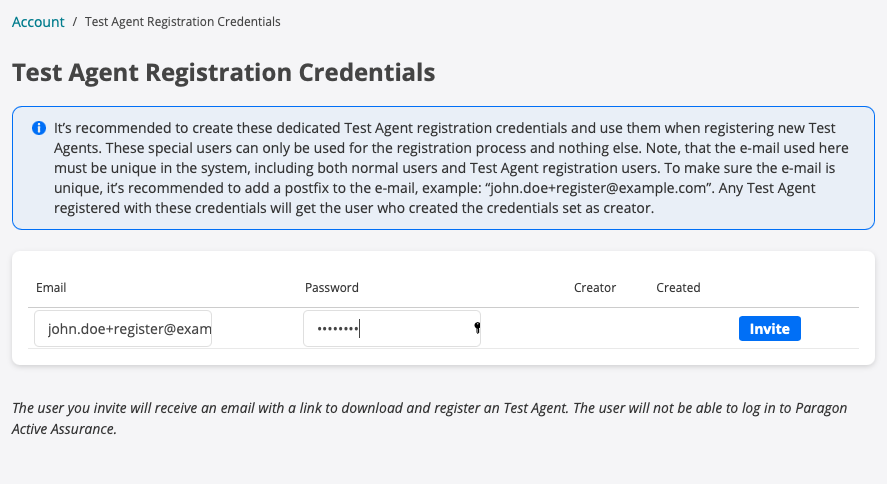
We recommend creating these dedicated users for the purpose of registering new Test Agents.
To do so, enter an email address and a password for the user, then click the Invite button.
Note that the email address must be unique in the Routing Active Testing system among Test Agent registration users as well as normal users. To make sure the email address is unique, it is a good idea to add a postfix to the address, as in “john.doe+register@example.com”. Any Test Agent registered with these credentials will have the user who created the credentials set as creator.
Note also that the person sharing the registration user needs to communicate the password to the recipient separately. For security reasons, the password is not sent in the email.
To remove a Test Agent registration user, click the trash can button next to the user.