MPEG rate vs. MPEG transport rate¶
This article describes the difference between MPEG rate and MPEG transport rate, both of which are reported in Routing Active Testing.
The picture shows the frame structure for an MPEG transport stream (TS) over Ethernet. The MPEG TS frame is a fixed-length field of 188 bytes, and up to seven of these MPEG TS frames are multiplexed into the payload field of the IP frame.
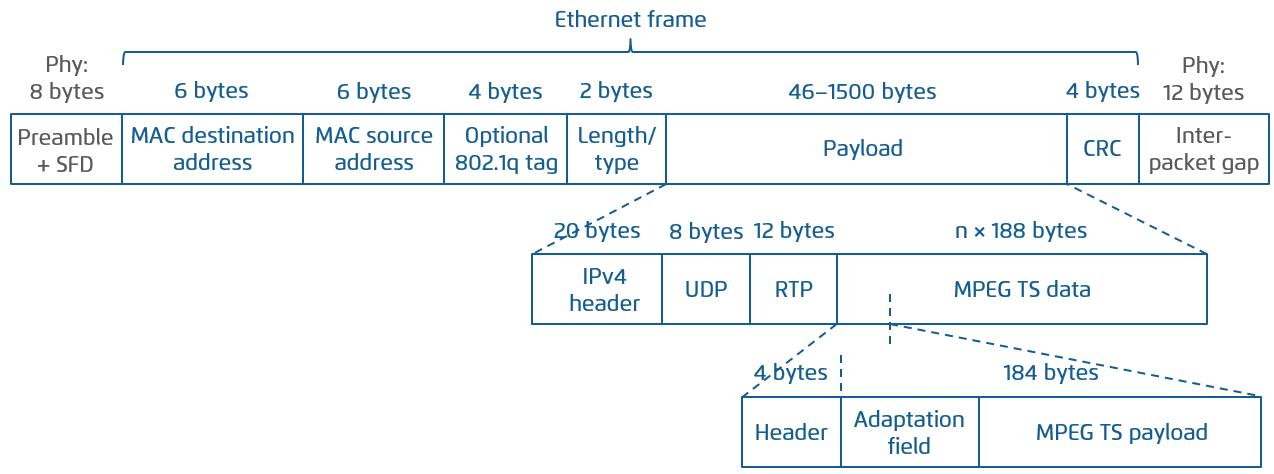
In the table, a theoretical overhead is calculated for MPEG rate and transport rate. This overhead is valid for a single channel; it will be different if several MPEG streams are multiplexed in the MPEG TS.
Protocol
|
Overhead (bytes)
|
Theoretical overhead (%)
|
|---|---|---|
MPEG over Ethernet
with 802.1q,
with RTP
|
8 preamble + 14 header + 4 VLAN
+ 4 CRC + 12 gap + 20 IPv4 + 8 UDP
+ 12 RTP = 82 bytes/packet
MPEG TS header =
= 4 × 7 = 28 bytes/packet
|
Overhead (bytes) /
MPEG TS payload (bytes)
= (82 + 28) / (184 × 7)
= 8.5404%
|
MPEG over Ethernet
with 802.1q,
without RTP
|
8 preamble + 14 header + 4 VLAN
+ 4 CRC + 12 gap + 20 IPv4 + 8 UDP
= 70 bytes/packet
MPEG TS header =
= 4 × 7 = 28 bytes/packet
|
Overhead (bytes) /
MPEG TS payload (bytes)
= (70 + 28) / (184 × 7)
= 7.6087%
|
“Rate (Mbit/s)” displayed in the Routing Active Testing view below (showing output from an IPTV MPEG monitoring session) is the MPEG rate (= rate of MPEG stream from the coder) averaged over the chosen interval.
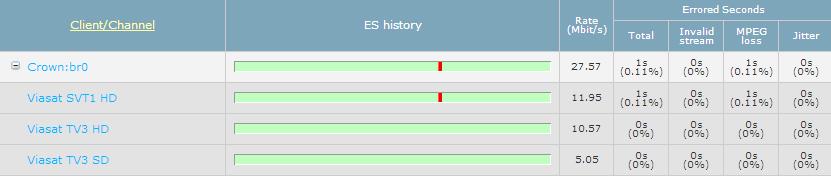
You can click one of the channels to display a more detailed graph, showing both the MPEG rate (black) and the transport rate (gray). The transport rate is the rate including all Ethernet, IP, and UDP headers. Note that in the second graph, the transport rate is constant.
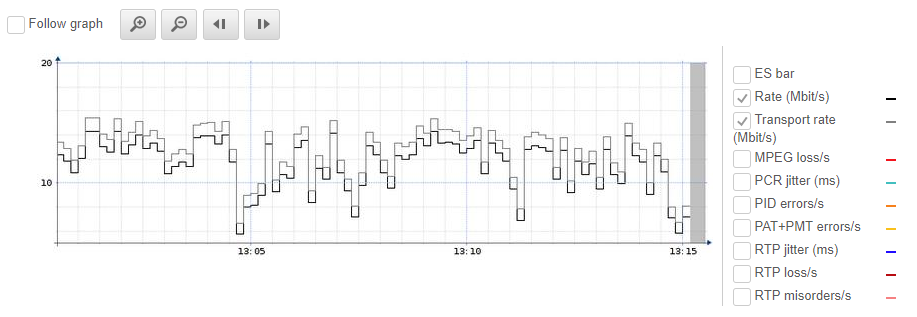
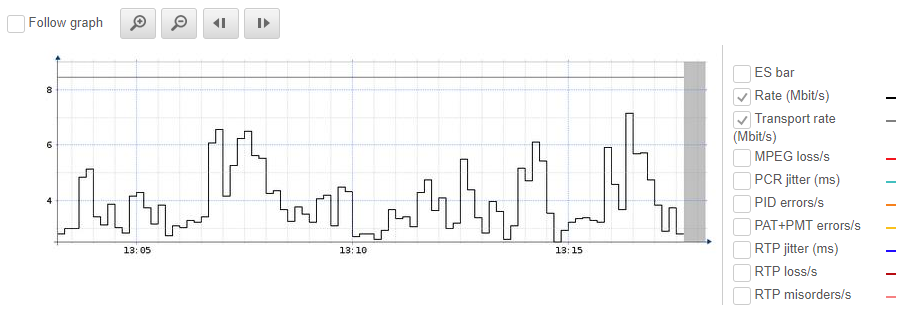
The difference between the two rates consists of the overhead from the protocol layers. This has to be considered when multiplexing IPTV channels on a link: just adding up the MPEG rates, disregarding the overhead, may result in overloading the link. Any other (non-MPEG) traffic on the link must of course also be taken into account.