DNS¶
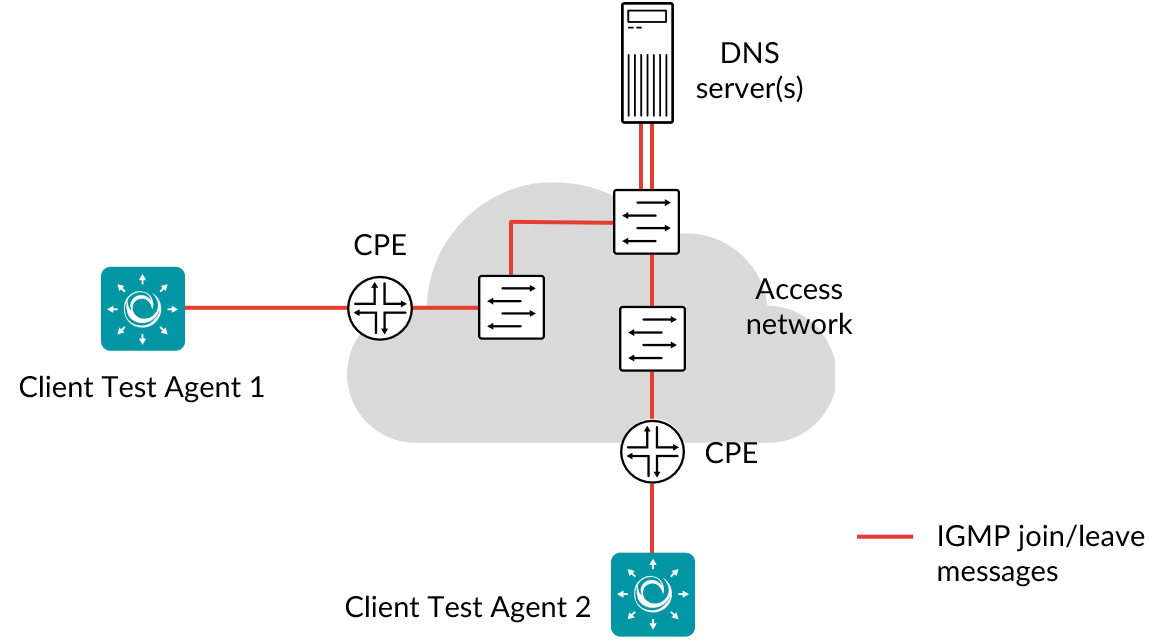
This task enables distributed testing and monitoring of your DNS servers.
Running a DNS task provides information about the response times of your DNS servers from different locations. High DNS response times translate into high response times for all services that use DNS to resolve IP addresses, such as web surfing.
When a DNS task starts, the Test Agents will send a request to resolve a lookup address, and collect statistics on response times.
DNS primarily uses User Datagram Protocol (UDP) on port number 53 to serve requests. DNS queries consist of a single UDP request from the client followed by a single UDP reply from the server.
This task works with both IPv4 and IPv6.
Prerequisites¶
To run DNS measurements you need to have at least one Test Agent installed. If you haven’t already done the installation, consult the installation guides found here.
Traffic will be initiated by the Test Agents, and the DNS server will respond using the same ports. This setup makes it possible to run tests also when the Test Agents are located behind NAT.
In your test or monitor, add a DNS task and fill in the mandatory parameters below:
Parameters¶
See the common parameters page for the following:
Parameters that are set on the test step level: Duration, Fail threshold, and Wait for ready.
SLA thresholds for monitors: SLA Good and SLA Acceptable.
Advanced settings common to all test tasks: Delayed start.
General¶
Clients: Test Agent interfaces to use as clients.
DNS server: DNS server to query and test. Leave this empty to use the interface default, which is usually the DNS you have been provided via DHCP.
Lookup name: Domain name to look up, e.g. “example.com”. Lookups of this domain name will recur periodically.
DNS record type: Type of DNS record to look for.
The record types supported by Routing Active Testing are as follows:A (IPv4 address; default)
AAAA (IPv6 address)
CNAME (canonical name)
MX (email)
PTR (pointer)
NS (name server)
SOA (start of authority)
TXT (text)
Time between requests (s): Time to wait between consecutive DNS requests.
Min: 0.01 s. Max: 3600 s. Default: 10 s.
Thresholds for errored seconds (ES)¶
Timeout (ms): If no response to the DNS request is obtained within this time, an errored second for timeout will be indicated (unless the request lifetime expires; see below).
Min: 1 ms. Max: 30,000 ms. Default: 50 ms.
Advanced¶
Request lifetime (ms): Maximum time to wait for a response before the DNS request is canceled. If this time expires without a response, an errored second for lifetime expiry will be indicated.
Min: 1 ms. Max: 30,000 ms. Default: 200 ms.Response code: Here you can specify an expected response code from the DNS server. If the actual response code does not match this one, a “Response” errored second is triggered.
Possible response codes are: NOERROR, REFUSED, NXDOMAIN, SERVFAIL, and NOTAUTH. Default: NOERROR.Expected response: Here you can specify an expected response from the DNS server. If the actual response does not match this, a “Response” errored second is triggered.
If the response consists of multiple answers, one of them must match.Recursive requests: Set the Recursion Desired flag in DNS requests.
Default: Enabled.
Result metrics¶
Response time average (ms): Average response time during the selected time period, that is, the average time taken to receive an answer from the DNS server.
Response time min (ms): Minimum DNS response time.
Response time max (ms): Maximum DNS response time.
ES timeout: Number of errored seconds triggered because no DNS response was obtained before the Timeout period expired (although a response did arrive within Request lifetime, if this has been set).
ES lifetime: Number of errored seconds triggered because no DNS response was obtained before the Request lifetime period expired.
ES response: Number of errored seconds triggered because the DNS response code differed from Response code or the response differed from Expected response.
ES total: Aggregated errored seconds, taking into account all types of error.
SLA: Service level agreement fulfillment: equal to (100 – ES total) %.