Using a proxy¶
The Routing Active Testing server needs a direct connection to all Test Agents to be able to conduct measurements and collect data. A proxy may be used to connect to Test Agents that cannot be reached by other means. The proxy can be either another Test Agent or a standard HTTP proxy. The two possibilities are discussed in turn below.
Using a Test Agent as proxy¶
Using one of your Test Agents as a proxy makes it possible to run tests with Test Agents that would otherwise not be reachable from the Internet. You might, for example, want to test and monitor an IP telephony network that does not allow any connection to the Internet. Other examples are IPTV networks and VPN connections.
The Routing Active Testing proxy is basically a forwarding proxy that sets up a forwarding table between the two interfaces of the Test Agent. The original “eth0” interface should be connected to the Routing Active Testing server, whilst the other interface is the new connection point for the Test Agents inside the network. The proxy will only forward needed management traffic between the Routing Active Testing server and the Test Agents to and from the closed network. There is no possibility of reaching anything other than the management interface on the Test Agents, i.e. “eth0”.
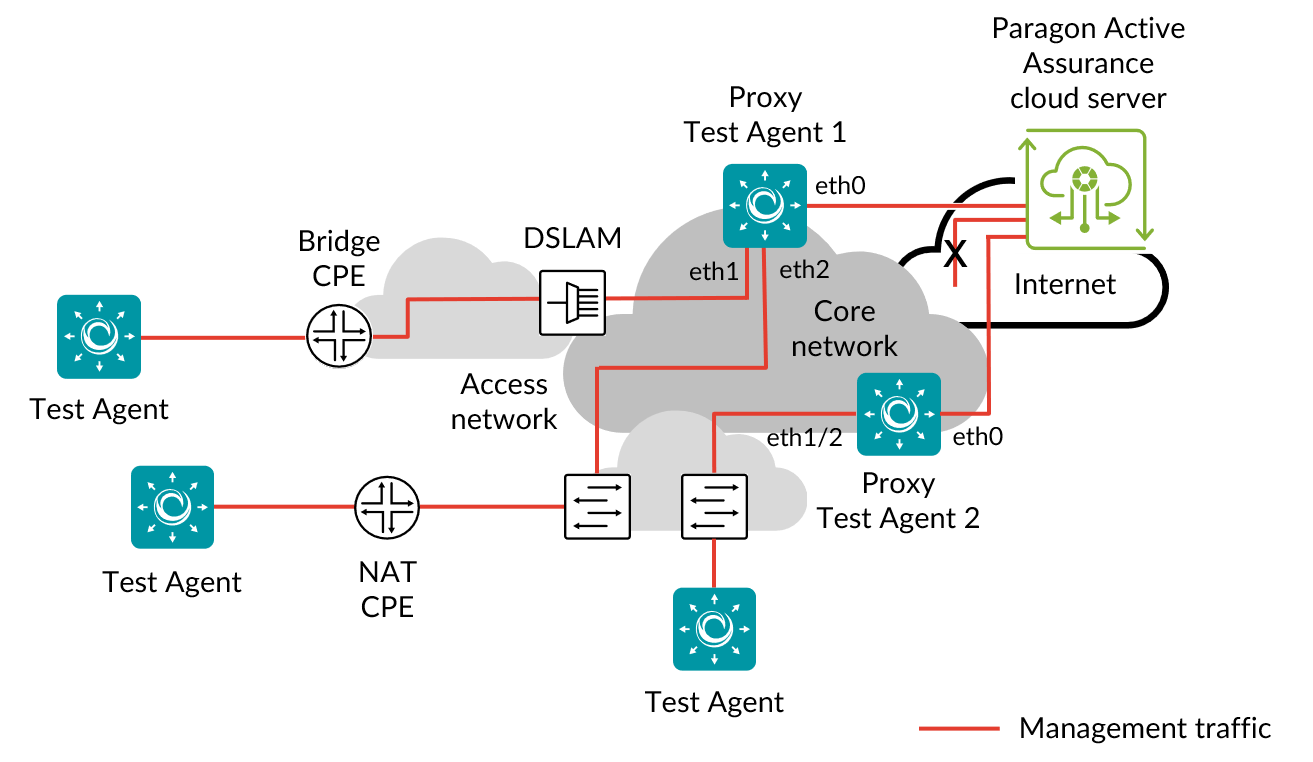
For details on how to set up a Test Agent as proxy, see this page.
Routing Active Testing supports the use of multiple proxy Test Agents; one per access or metro network could be a natural allocation. Each of the proxy Test Agents can handle at least 15 regular Test Agents that are simultaneously running tests or monitors. A dedicated HW Small Test Agent in proxy mode is estimated to be capable of handling up to 100 Test Agents. For assistance in setting up such a maximum configuration, please contact Juniper Networks technical support at https://support.juniper.net/support/requesting-support.
Using a standard HTTP proxy¶
It is also possible to connect a Test Agent to Control Center through a standard HTTP proxy. This is necessary if Test Agents are located behind a firewall in your network environment and if access to the Internet is required to pass through an HTTP proxy.
For HTTP proxy authentication, the modes “none” and “basic” are both supported.
You configure a Test Agent to use an HTTP proxy from the local console. See this page.
Please note that you cannot register a Test Agent with the Control Center via an HTTP proxy; this registration must be done in the usual manner, as explained here. Once registered, however, the Test Agent can use an HTTP proxy to connect.