Multicast UDP¶
This task generates multicast UDP traffic by means of a server Test Agent, which is joined by a number of client Test Agents.
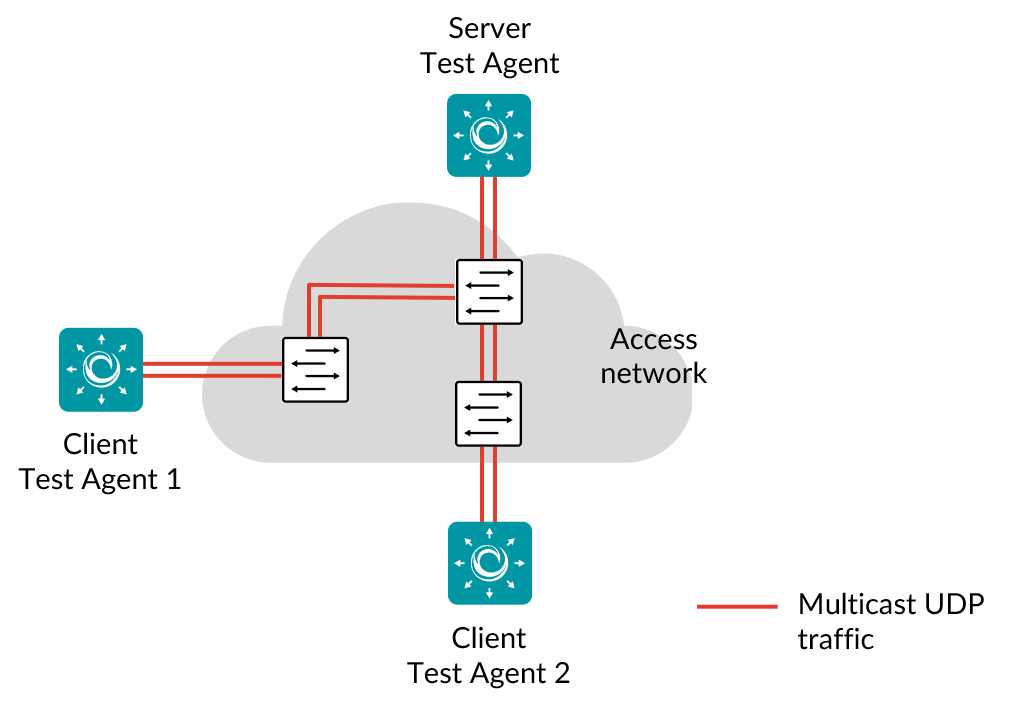
Multicast is commonly used as a transport mechanism for services like IPTV, as well as for updating many PCs at the same time. By running a Multicast UDP task, you will learn how well your network handles multicast traffic in terms of end-to-end delay, jitter, and packet loss.
When a Multicast UDP task starts, the server Test Agent will start generating traffic towards the destination multicast address you have specified. The client Test Agents will then try to join that multicast address and, if successful, calculate one-way delay, jitter, packet loss, and packet misorderings for the received network flow.
This task works with both IPv4 and IPv6.
Prerequisites¶
To run Multicast UDP measurements you need to have at least two Test Agents installed. If you haven’t already done the installation, consult the installation guides found here.
Then add a Multicast UDP task to your test or monitor and fill in the mandatory parameters below:
Parameters¶
See the common parameters page for the following:
Parameters that are set on the test step level: Duration, Fail threshold, and Wait for ready.
SLA thresholds for monitors: SLA Good and SLA Acceptable.
Advanced settings common to all test tasks: Delayed start.
General¶
Server: Test Agent interface that will generate multicast traffic.
Clients: Test Agent interfaces that will join the multicast traffic sent by the server.
Client Test Agents can be placed behind NAT, since traffic will be initiated from the clients to the server.Rate (Mbit/s): Bit rate of multicast flow in Mbit/s.
Multicast address: Multicast address to use.
Default: 239.1.1.1.Port: UDP destination port of multicast flow.
Range: 1 … 65535. Default: 5000.
Thresholds for errored seconds (ES)¶
Loss (%): Packet loss threshold for triggering an errored second.
If the loss exceeds this value during one second, an ES will be indicated. Min: 0%. Max: 100%. Default: 0%.Delay (ms): One-way delay threshold for triggering an errored second.
If the delay from server to clients exceeds this value during one second, an ES will be indicated. Min: 0%. No default.Jitter (ms): Jitter threshold for triggering an errored second.
If the jitter (delay variation) between server and clients exceeds this value during one second, an ES will be indicated. Min: 0%. No default.Expected DSCP:
The expected Differentiated Services Code Point or IP Precedence that the IP packets will have at the receiving side. If the received DSCP value does not match, an ES will be indicated. By default, no DSCP validation is done (------selected in drop-down box).
Thresholds for severely errored seconds (SES)¶
Loss (%): Packet loss threshold for triggering a severely errored second. Min: 0%. Max: 100%. No default.
Delay (ms): One-way delay threshold for triggering a severely errored second. Min: 0%. No default.
Jitter (ms): Jitter (delay variation) threshold for triggering a severely errored second. Min: 0%. No default.
Advanced¶
Ethernet frame size (bytes): Size of Layer 2 Ethernet frame for the network flow.
See this page. Min: 64 bytes for IPv4; 84 bytes for IPv6. Max: 9018 bytes. Default: 1518 bytes.DSCP/IPP: The Differentiated Services Code Point or IP Precedence to be used in IP packet headers.
See this page. The available choices are listed in the drop-down box. Default: “0 / IPP 0”.VLAN priority (PCP): The Priority Code Point to be used in the VLAN header.
See this page. Range: 0 … 7. Default: 0. Note: When a Test Agent Application attempts to configure PCP settings in outgoing IP packets, it cannot be guaranteed that the settings are indeed carried through. This is because the Test Agent Application does not control the host it is running on and its interface configurations.
Result metrics¶
Rate (Mbit/s): Ethernet rate of the UDP flow.
Loss (%): Packet loss in percent.
Misordered (packets): Number of misordered packets.
Delay min (ms): Minimum one-way delay.
Delay average (ms): Average one-way delay.
Delay max (ms): Maximum one-way delay.
Jitter (ms): Jitter (delay variation).
Received packets (packets): Number of received packets.
Lost packets (packets): Number of lost packets.
ES (%): Aggregated errored second (ES) percentage, taking into account all types of error.
ES loss (%): Errored second percentage for packet loss.
ES delay (%): Aggregated errored second percentage, taking into account delay and delay variation.
ES DSCP (%): Accumulated errored second percentage for DSCP.
Severely errored seconds (%): Aggregated severely errored second (SES) percentage, taking into account delay and delay variation.
Unavailable seconds (%): Unavailable second (UAS) percentage.
SLA: Service level agreement fulfillment: equal to (100 – ES) %.