Y.1731 Ethernet loopback (ETH-LB)¶
This task lets you send traffic from a Test Agent towards a Y.1731 ETH-LB capable device and have the traffic reflected back to the Test Agent, which measures two-way delay, loss, and delay variation (jitter). ETH-LB can be used for the following applications:
Verifying bidirectional connectivity between a MEP and a MIP or between two MEPs.
Performing a bidirectional in-service or out-of-service diagnostics test between a pair of peer MEPs. This includes verifying bandwidth throughput and detecting bit errors.
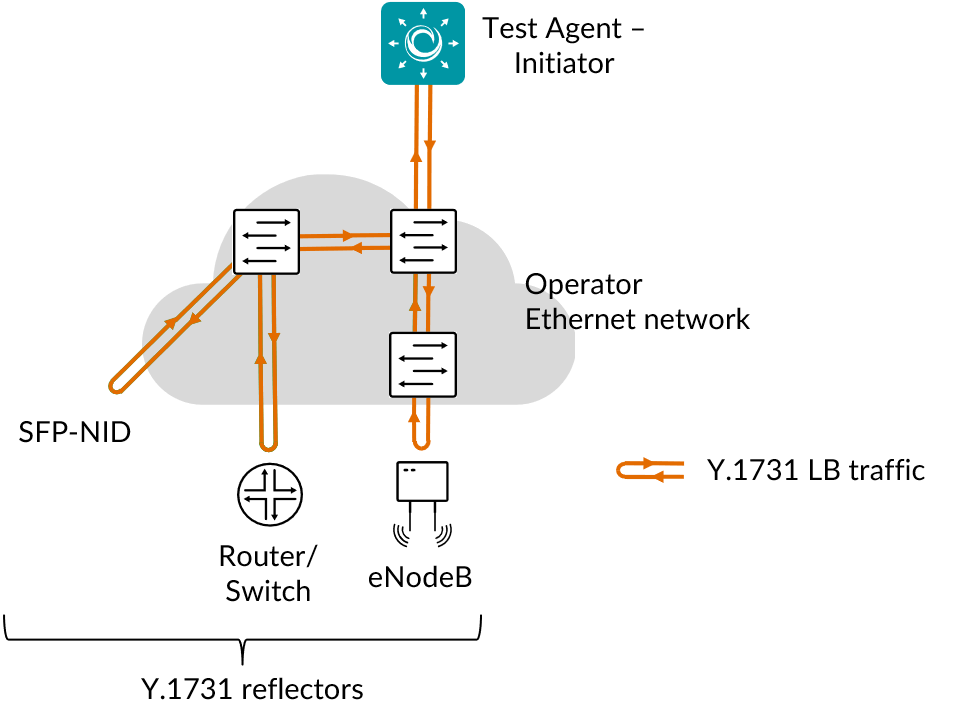
Y.1731 is a Layer 2 protocol, and Layer 2 connectivity is therefore required between the Test Agent and the device you are testing towards.
This task works with both IPv4 and IPv6.
Prerequisites¶
To run a Y.1731 ETH-LB measurement you need to have at least one Test Agent installed as well as one or several Y.1731-enabled devices in your network. See the installation guides found here for instructions on how to deploy a new Test Agent. Regarding enabling of Y.1731 on your devices, consult your equipment vendor.
You also need to prepare a Y.1731 MEP list in Routing Active Testing, as explained on this page.
Then add an ETH-LB task to your test or monitor and fill in the mandatory parameters below:
Parameters¶
See the common parameters page for the following:
Parameters that are set on the test step level: Duration, Fail threshold, and Wait for ready.
SLA thresholds for monitors: SLA Good and SLA Acceptable.
Advanced settings common to all test tasks: Delayed start.
General¶
Clients: Test Agent interfaces that will act as initiating MEPs.
MEPs (MAC addresses): List of reflector MEPs containing MAC addresses.
Rate (Mbit/s): Rate at which clients will send frames in Mbit/s.
Rate (packets/s): Rate at which the clients will send frames in packets/s.
Min: 2 packets/s. Max: 1,000,000 packets/s.Frame size (bytes): Size of Layer 2 Ethernet frame.
See this page. Min: 64 bytes. Max: 9018 bytes. Default: 1518 bytes.
Once Frame size is defined, changing one Rate parameter will cause the other to adjust automatically to agree with it.
Thresholds for errored seconds (ES)¶
Loss (%): Packet loss threshold for triggering an errored second.
If the loss exceeds this value during one second, an ES will be indicated. Min: 0%. Default: 0%.Delay (ms): Two-way delay threshold for triggering an errored second.
If the delay between server and clients exceeds this value during one second, an ES will be indicated. Min: 1 ms. No default.Delay variation (ms): Jitter threshold for triggering an errored second.
If the jitter (delay variation) between server and clients exceeds this value during one second, an ES will be indicated. Min: 1 ms. No default.
Thresholds for severely errored seconds (SES)¶
Loss (%): Packet loss threshold for triggering a severely errored second. If the loss exceeds this value during one second, an SES will be indicated. Min: 0%. No default.
Delay (ms): Two-way delay threshold for triggering a severely errored second. If the delay between server and clients exceeds this value during one second, an SES will be indicated. Min: 1 ms. No default.
Delay variation (ms): Delay variation (jitter) threshold for triggering a severely errored second. If the delay variation between server and clients exceeds this value during one second, an SES will be indicated. Min: 1 ms. No default.
Advanced¶
VLAN priority (PCP): Priority Code Point to use in the VLAN header.
See this page. Default: 0.
Result metrics¶
Rate (Mbit/s): Actual rate at which clients sent Y.1731 frames.
Sent (packets): Number of sent packets.
Received (packets): Number of received packets.
Lost (packets): Number of lost packets.
Loss (%): Packet loss ratio.
Misorder (packets): Number of misordered packets.
Min delay (ms): Minimum two-way delay.
Average delay (ms): Average two-way delay.
Max delay (ms): Maximum two-way delay.
Delay variation (ms): Delay variation (jitter).
ES (%): Aggregated errored second (ES) percentage, taking into account all types of error.
ES loss (%): Errored second percentage for packet loss.
ES delay (%): Errored second percentage for delay.
ES delay variation (%): Errored second percentage for delay variation.
SES (%): Aggregated severely errored second (SES) percentage, taking into account all types of error.
Unavailable seconds (%): Unavailable second (UAS) percentage.
SLA: Service level agreement fulfillment: equal to (100 – ES) %.