Y.1731 synthetic loss measurement (ETH-SLM)¶
This task provides a mechanism for measuring frame loss using synthetic frames, rather than inspecting real customer data traffic.
ETH-SLM sends frames with ETH-SLM information to one or multiple peer MEPs and receives similar frames from the peer MEPs. Each MEP then performs frame loss measurements based on the counters added to the frames. Since a bidirectional service is defined as unavailable if either of the two directions is declared unavailable, ETH-SLM must facilitate each MEP to perform near-end and far-end synthetic frame loss measurements.
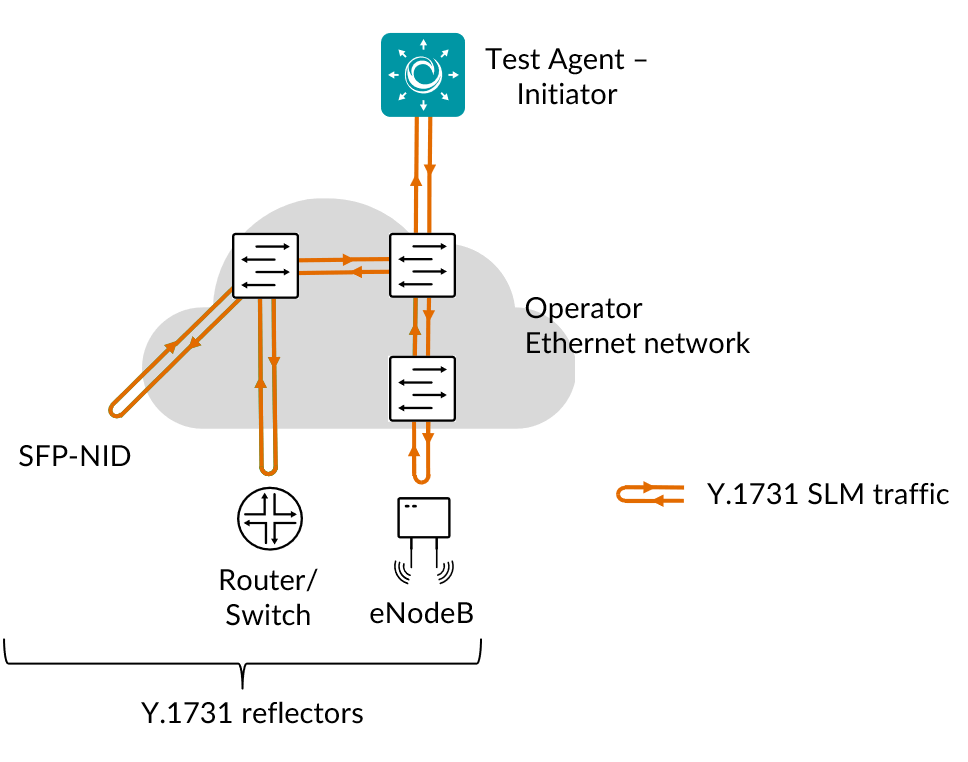
Y.1731 ETH-SLM is a Layer 2 protocol, and Layer 2 connectivity is therefore required between the Test Agent and the device you are testing towards.
This task works with both IPv4 and IPv6.
Prerequisites¶
To run a Y.1731 ETH-SLM measurement you need to have at least one Test Agent installed as well as one or several Y.1731-enabled devices in your network. See the installation guides found here for instructions on how to deploy a new Test Agent. Regarding enabling of Y.1731 on your equipment, consult your equipment vendor.
You also need to prepare a Y.1731 MEP list in Routing Active Testing, as explained on this page.
Then add an ETH-SLM task to your test or monitor and fill in the mandatory parameters below:
Parameters¶
See the common parameters page for the following:
Parameters that are set on the test step level: Duration, Fail threshold, and Wait for ready.
SLA thresholds for monitors: SLA Good and SLA Acceptable.
Advanced settings common to all test tasks: Delayed start.
General¶
Clients: Test Agent interfaces that will act as initiating MEPs.
MEPs (MAC addresses): List of reflector MEPs containing MAC addresses.
Rate (Mbit/s): Rate at which clients will send frames in Mbit/s.
Rate (packets/s): Rate at which clients will send frames in packets/s.
Min: 2 packets/s. Max: 1,000,000 packets/s.Frame size (bytes): Size of Layer 2 Ethernet frame.
See this page. Min: 64 bytes. Max: 9018 bytes. Default: 1518 bytes.Source MEP ID: Source MEP ID which the Test Agent will use in the SLM request.
Range: 0 … 8191. Default: 0.
Once Frame size is defined, changing one Rate parameter will cause the other to adjust automatically to agree with it.
Thresholds for errored seconds (ES)¶
Loss (%): Packet loss threshold for triggering an errored second.
If the loss exceeds this value during one second, an ES will be indicated. Min: 0%. Default: 0%.
Thresholds for severely errored seconds (SES)¶
Loss (%): Packet loss threshold for triggering a severely errored second. If the loss exceeds this value during one second, an SES will be indicated. Min: 0%. No default.
Advanced¶
VLAN priority (PCP): Priority Code Point to use in the VLAN header.
See this page. Default: 0.
Result metrics¶
Note
“Far-end” means towards the reflector MEP, and “near-end” means back towards the initiating MEP.
Rate (Mbit/s): Actual rate at which clients sent Y.1731 frames.
Sent (packets): Number of sent packets.
Received (packets): Number of received packets.
Lost near (packets): Number of lost packets, near-end.
Loss near (%): Packet loss ratio, near-end.
Lost far (packets): Number of lost packets, far-end.
Loss far (%): Packet loss ratio, far-end.
ES (%): Aggregated errored second (ES) percentage.
ES loss (%): Errored second percentage for packet loss.
SES (%): Aggregated severely errored second (SES) percentage.
Unavailable seconds (%): Unavailable second (UAS) percentage.
SLA: Service level agreement fulfillment: equal to (100 – ES) %.