L2 transparency – Custom VLAN¶
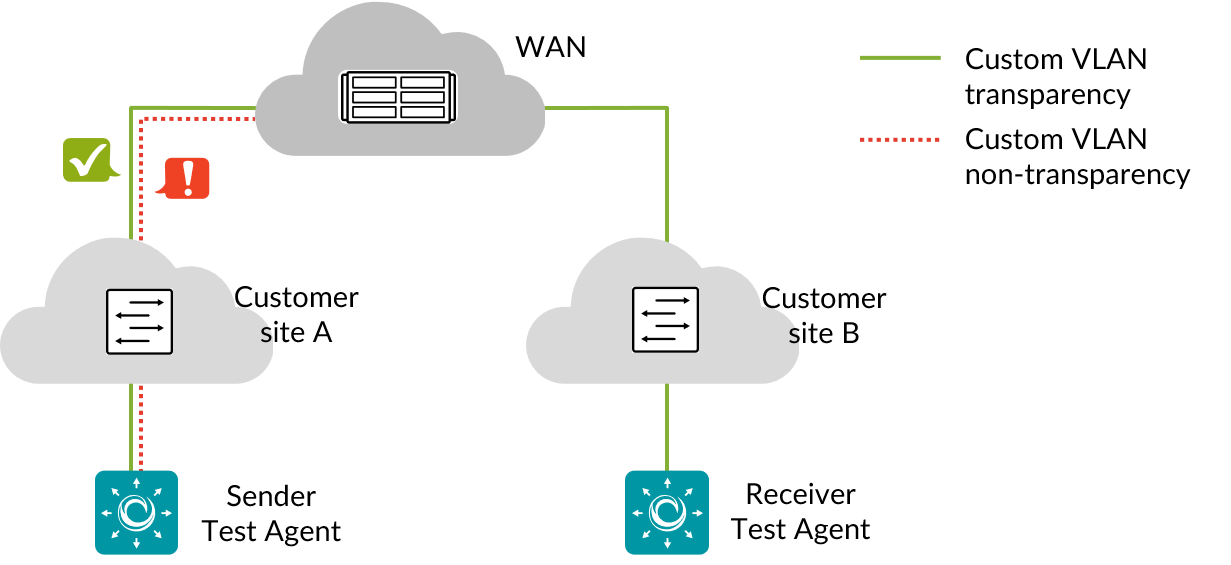
This task verifies VLAN transparency for a specific VLAN, that is, that packets with user-specified VLAN tag and VLAN priority (PCP) are not modified by the network.
Test procedure¶
Five Ethernet frames with 802.1q tags are sent from the sender to the receiver, where they are validated according to the expected VLAN id and VLAN priority values. The frames are correctly created Ethernet frames with a VLAN header and an IP payload.
Fail criteria¶
The test fails if not all frames are received, or if the VLAN ID or PCP has been modified.
Limitations¶
This test can be run only on physical or VLAN interfaces (not bridges).
Regarding use of the Test Agent management interface for this test, see here.
Parameters¶
General¶
Sender: The sender Test Agent interface.
Receiver: The receiver Test Agent interface.
Outgoing VLAN id: The outgoing VLAN id of the Ethernet frame at the sender. Note: If you have selected a VLAN interface (e.g. “eth1.100”) under Sender, this field must be left empty or match the id of the selected interface (100 in the example just given).
Outgoing VLAN priority (PCP): The value of the Priority field in the outgoing VLAN tag at the sender. Range: 0 … 7. No default.
Frame size (bytes): The size of the outgoing frame, including the VLAN tag. Min: 64 bytes. Max: 1522 bytes. Default: 512 bytes.
Expect drop: Specify whether the frame is expected to be dropped by the network (Yes or No). Default: No.
Expected untagged: Specify whether the VLAN tag is expected to be stripped by the network (Yes or No). Default: No.
Expect VLAN id: The expected VLAN id of the incoming frame at the receiver. Range: 1 … 4096. No default.
Expected VLAN priority (PCP): The expected value of the Priority field in the incoming VLAN tag at the receiver. Range: 0 … 7. No default.
Wait for ready: Time to wait before starting this test step. The purpose of inserting a wait is to allow all Test Agents time to come online and acquire good time sync. Min: 1 min. Max: 24 hours. Default: “Don’t wait”, i.e. zero wait time.
Result metrics¶
Pass/fail for the tested custom VLAN