L2 transparency – MAC address limit¶
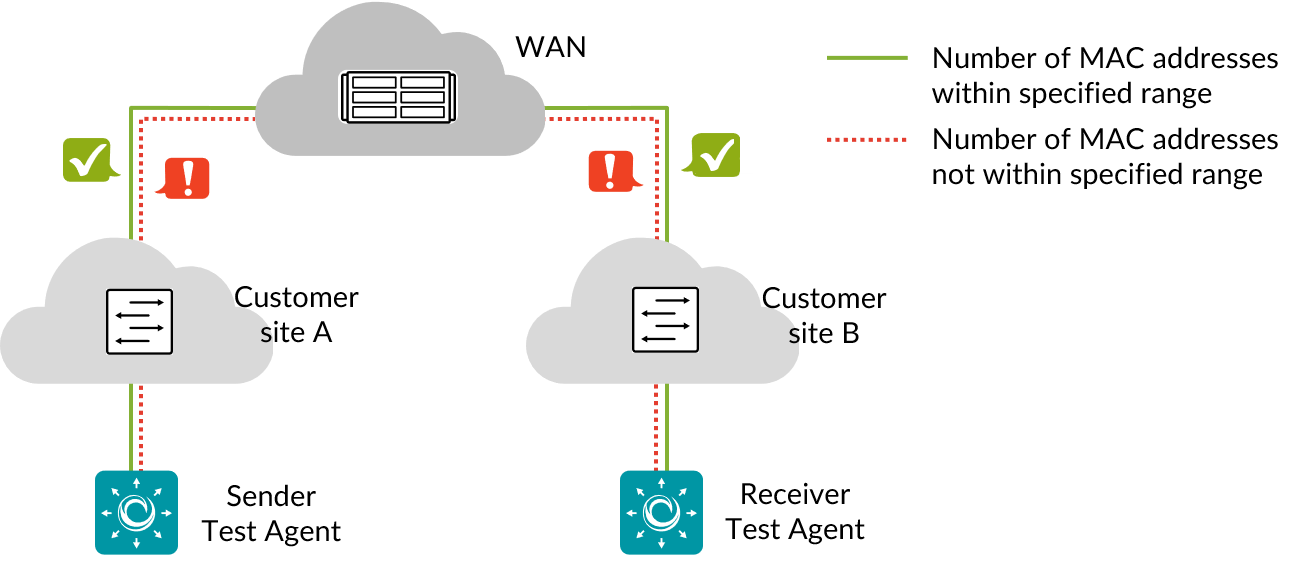
This task checks:
that a specified minimum number of MAC addresses are allowed from a customer port;
that it is not possible to use more than a specified maximum number of MAC addresses.
Test procedure and fail criteria¶
If a minimum number of MAC addresses min has been specified, the sender generates traffic with min different source MAC addresses. For each MAC address, 10 frames are sent. The receiver measures how many addresses it received. The test fails if for any MAC address the packet loss is higher than the loss percentage allowed.
If a maximum number of MAC addresses max has been specified, the sender generates traffic with (max + 1) different MAC addresses. The test fails if the number of MAC addresses for which at least one packet is received is higher than max (i.e. equal to max + 1).
It is important to make sure that the switches/network devices are in a clean state when the test is started, so that they don’t have any active MAC addresses in their tables at that point.
Limitations¶
This test can be run only on physical or VLAN interfaces (not bridges).
Regarding use of the Test Agent management interface for this test, see here.
Parameters¶
General¶
Sender: The sender Test Agent interface.
Receiver: The receiver Test Agent interface.
Minimum number of MAC addresses: The minimum number of source MAC addresses that must pass from sender to receiver. Min: 1. Max: 100.
Maximum number of MAC addresses: The maximum number of source MAC addresses that are allowed to pass from sender to receiver. Min: 1. Max: 100. No default.
Percent of loss allowed (%): Maximum packet loss percentage allowed for a given MAC address. Min: 0%. Max: 99%. Default: 0%.
Wait for ready: Time to wait before starting this test step. The purpose of inserting a wait is to allow all Test Agents time to come online and acquire good time sync. Min: 1 min. Max: 24 hours. Default: “Don’t wait”, i.e. zero wait time.
Result metrics¶
Pass/fail on minimum number of MAC addresses
Pass/fail on maximum number of MAC addresses