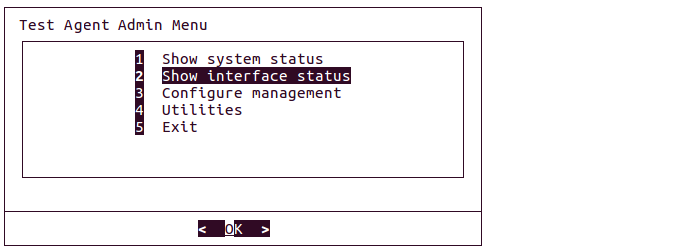Configuring management over a mobile interface on a Test Agent¶
This page describes configuring Test Agent management over a mobile interface. This is different from configuring management over an Ethernet interface, described on this page.
Note
Management over a mobile interface is available only for preinstalled Test Agents built on HW Medium hardware and equipped with an LTE chip (“HW Medium Mobile”). Such Test Agents are no longer available for purchase.
In the text-based menu, navigate to Configure management.
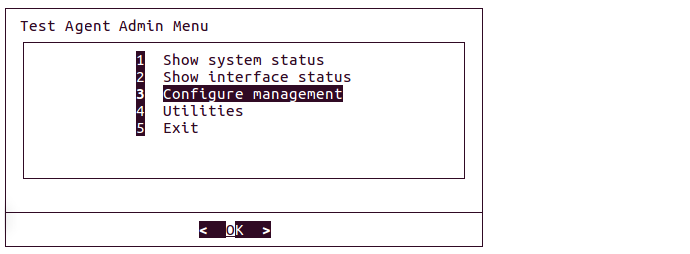
Select which interface should handle management traffic to and from the server (here, “usb0”). Configuration of the other interfaces is done via the Routing Active Testing server; see Test Agent interface configuration.
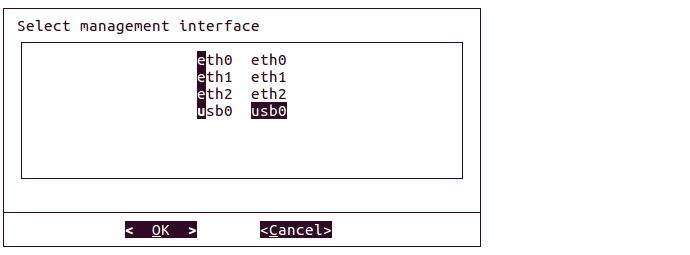
Enter the APN (Access Point Name) for the mobile subscription you are using.
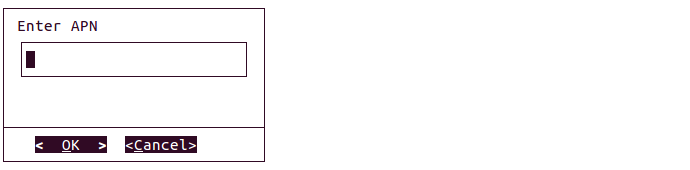
Select the RAT (Radio Access Technology) to be used over the radio interface.
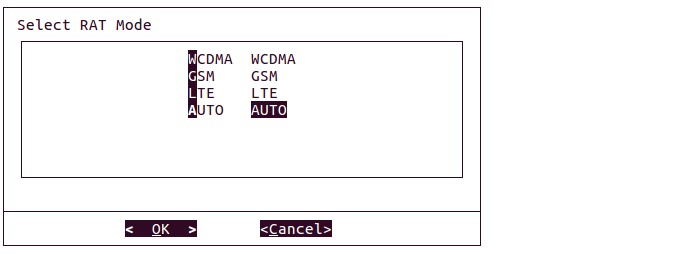
The NTP server setting follows. You can use either the default NTP server, time.google.com, or a local one (specified as an IP address or host name).
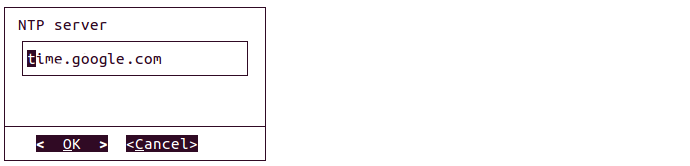
Finally, confirm all settings for the management port.
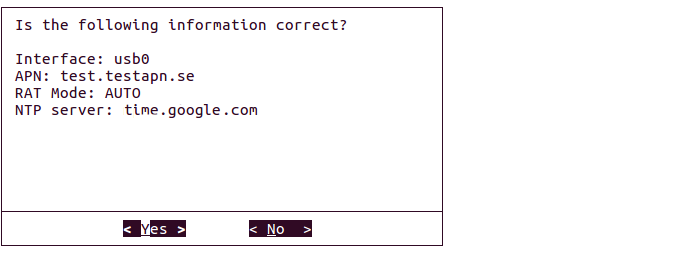
To check the configuration, navigate to Show interface status.