Introduction to transparency testing¶
Transparency testing consists of packet mangling and network transparency/QoS tests which verify:
that Layer 2 and Layer 3 services are transparent, i.e. that various packet types are received unchanged from the sender
that the network passes various protocols/Ethertypes
that the network preserves the QoS fields.
This task suite gives you a toolbox for in-depth verification of how the network affects various types of traffic and whether a point-to-point connection has the characteristics you would expect. All tests are designed according to best practice on how to verify the characteristics of point-to-point networks.
The tests are suitable both for lab setups and for end-to-end testing in a live network.
Physical test setup¶
To perform transparency tests, two Test Agents are needed in the setup, one acting as sender and the other as receiver. If you want to test more connections, you need to create separate tests for each connection.
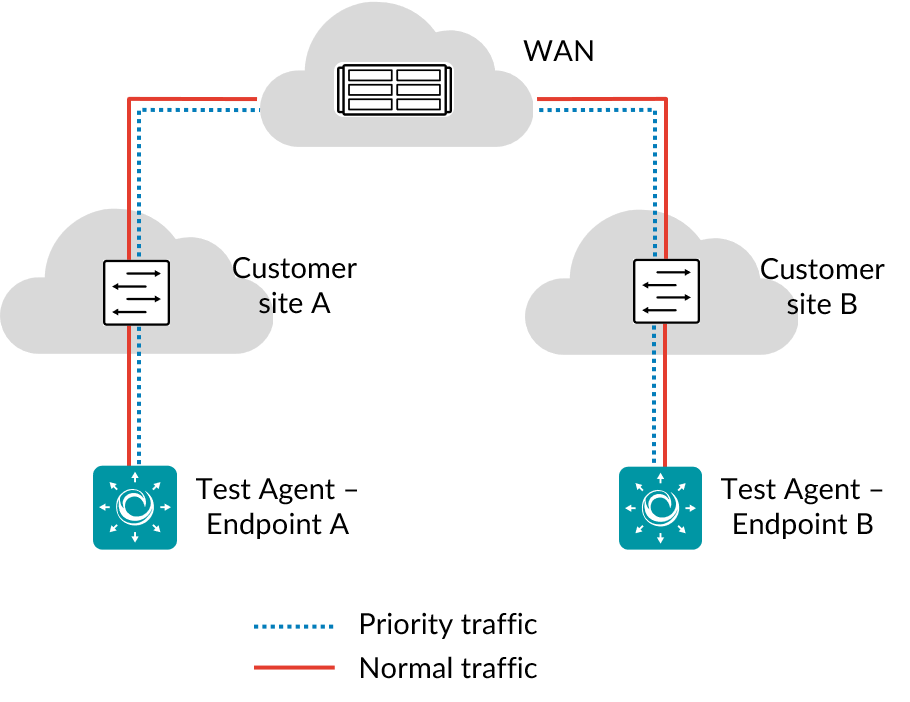
Usually, two interfaces are used on the Test Agents: one for testing, and the other (by default “eth0”) for management, maintaining an encrypted connection to the Routing Active Testing server. It is however possible to use the management interface also for testing. Note, however, that the management interface requires and always has an IP address. Many transparency tests, on the other hand, can be run without an IP address (all except DSCP remapping, Layer 4 destination port DSCP remapping, and Path MTU discovery), and if this is desired a different interface must be used.
Some transparency tests can only be executed on physical interfaces, while others can also run on VLAN interfaces. The generated traffic is either untagged or contains one or two VLAN headers, depending on the task type.
IPv6 is supported for transparency tests, except where otherwise noted for individual tests.