L2 transparency – Custom Ethertype¶
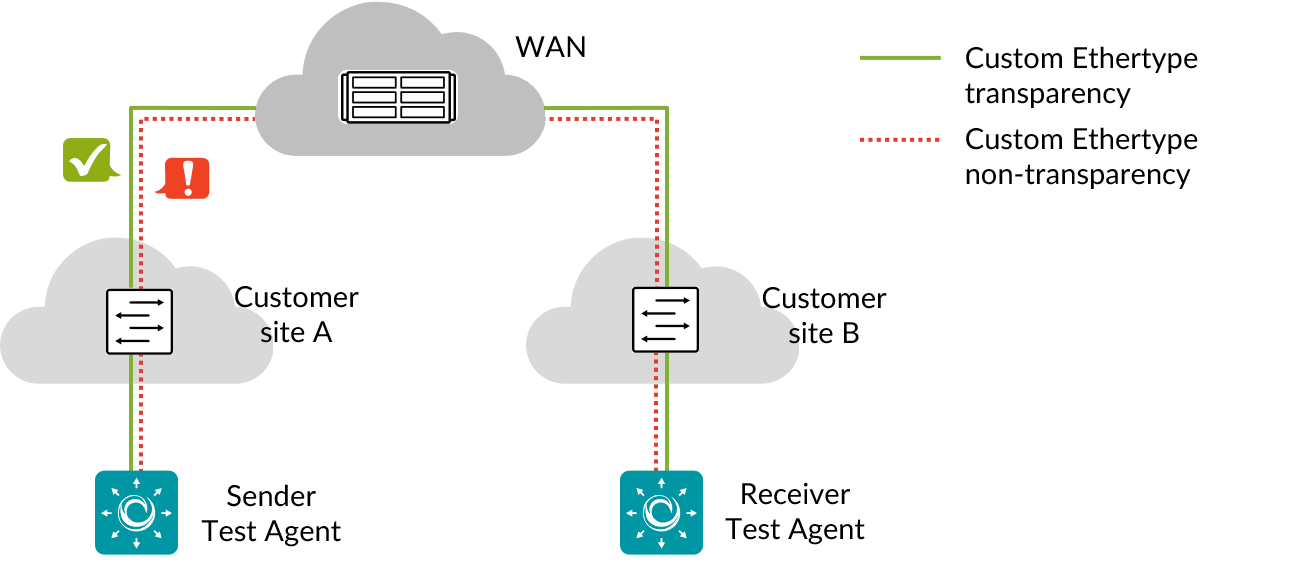
This task verifies Layer 2 transparency for a custom Ethertype, i.e. checks that the specified Ethertype passes through the network.
Subtypes of Ethertypes are supported. This is relevant for Metro Ethernet Forum Layer 2 Control Protocol tests, where (for example) Ethertype 0×8809 defines different protocols depending on subtype.
Test procedure¶
Five Ethernet frames are sent with the specified MAC addresses and Ethertype, and with dummy payload.
An expected outcome (frames passed or dropped) is specified for the test as a whole. By default the expected outcome is that the frames should pass the network.
Fail criteria¶
The test fails if some frame is treated differently from the expected outcome.
Limitations¶
This test can only run on physical or VLAN interfaces (not bridges).
Regarding use of the Test Agent management interface for this test, see here.
Parameters¶
General¶
Sender: The sender Test Agent interface.
Receiver: The receiver Test Agent interface.
Source MAC (optional): Source MAC address in the format
11:22:33:aa:bb:cc. If you leave this empty, the MAC address of the interface will be used.Destination MAC ranges: Comma-separated list of destination MAC address ranges, where each range has the format
11:22:33:aa:bb:cc[-11:22:33:aa:bb:ff].Ethertype: Ethertype in decimal format (e.g.
65534) or in hexadecimal format (e.g.0×1122). Ethertype 0×8100 is not supported, nor are Ethertypes below 0×0600.Subtype: (Optional) Subtype for Slow Protocols, a comma-separated list of subtype ranges in decimal format or hexadecimal format (e.g.
0×01-0×03). Subtype 0×01 = LACP, subtype 0×02 = LAMP, subtype 0×03 = Link OAM, subtype 0×04 = ESMC.Expected outcome for test: Expected outcome for all frames in the test: Pass or Drop. Default: Pass.
Wait for ready: Time to wait before starting this test step. The purpose of inserting a wait is to allow all Test Agents time to come online and acquire good time sync. Min: 1 min. Max: 24 hours. Default: “Don’t wait”, i.e. zero wait time.
Result metrics¶
Pass/fail for the tested custom Ethertype per destination MAC address