Introduction to tests and monitors¶
Measurements in Routing Active Testing are conducted mainly in tests and monitors. (Besides these, Test Agents can also run a number of applications. They are covered here.)
Definitions¶
A test consists of one or several steps, which are executed sequentially. Each step has a specified, finite duration, and entails running one measurement task (task for short) or multiple tasks concurrently. Both of these properties are illustrated in the example below.
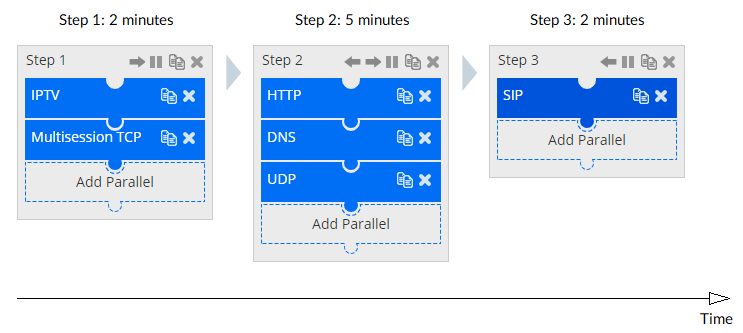
A monitor is built up in the same way as one step in a test: multiple tasks can be run in parallel. See the picture below for an example. However, a monitor cannot be made up of multiple steps, since a monitoring session has indefinite duration.
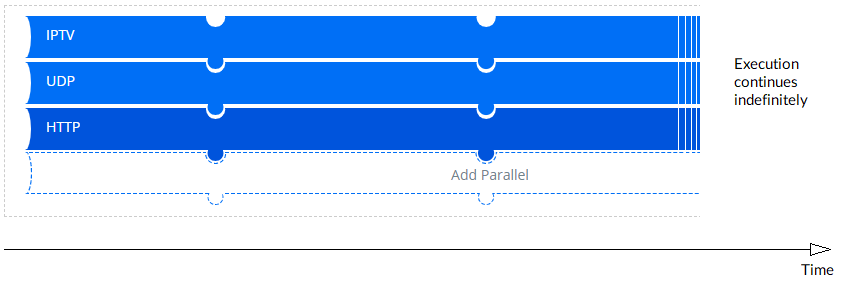
Creating tests and monitors¶
The simplest way to set up a new test or monitor is to click the relevant plus-sign button on the left-side bar holding the main menu:
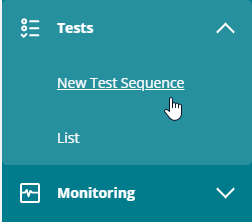
You are taken to the setup screen for tests or monitors. For further guidance, consult one of these pages:
The above pages use TCP and UDP as examples. Other test and monitoring task types are set up similarly. For advice on parameter settings in individual task types, see the pages dealing with each task type.
Prerequisites¶
The prerequisites for creating both tests and monitors are an active Routing Active Testing account and a number of registered Test Agents (the precise number depends on the kind of testing to be performed). In some cases, Test Agent Applications can be used; their functionality is however limited. See this page for full details.
If you haven’t yet installed your own Test Agents, please consult the installation guides found here.