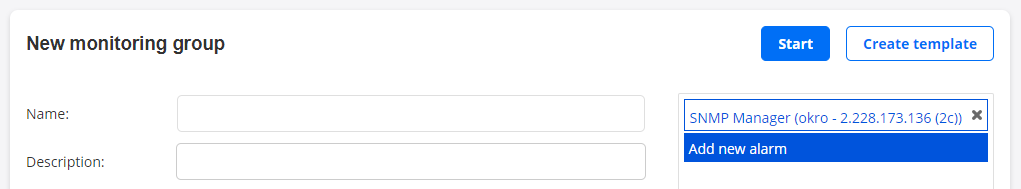Activating alarms for a monitor¶
You can activate alarm handling for a monitor when creating or editing it, as mentioned on the page Building monitors.
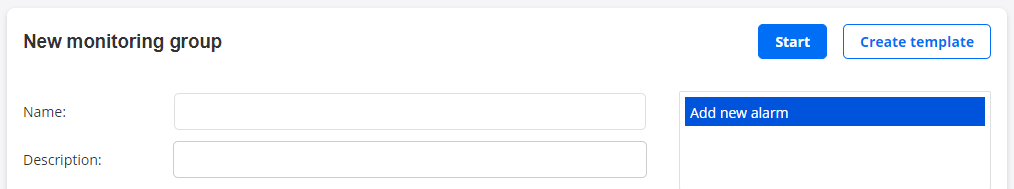
Clicking Add new alarm opens the following dialog, which is mostly identical to the one for setting up alarm templates:
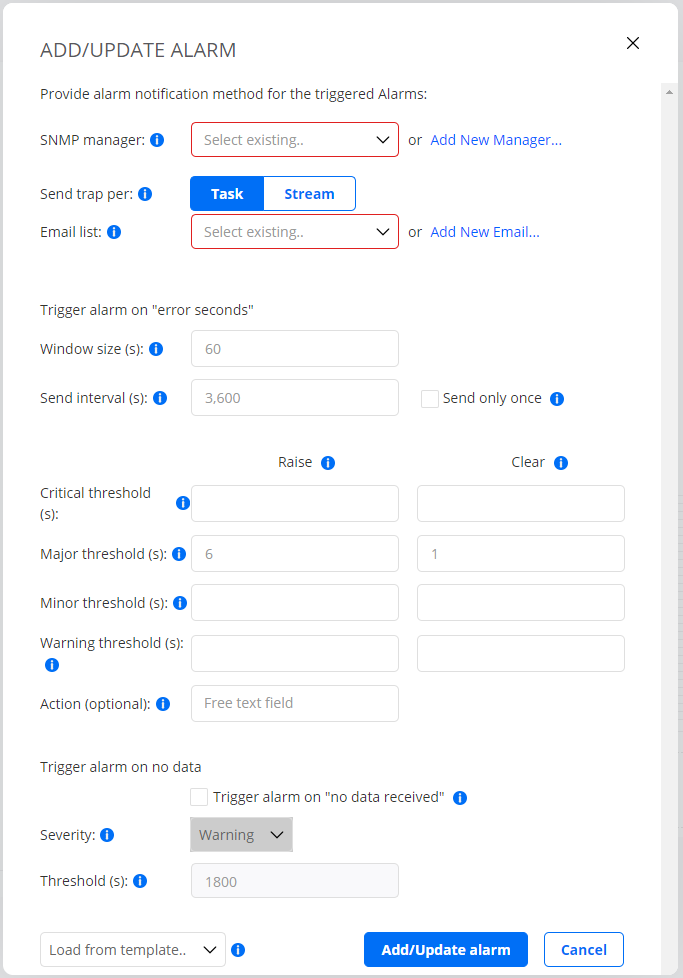
If you want to use a previously defined template for the alarm, select one of these in the Load from template box. This will populate the dialog with settings from the template. You can override any template settings simply by changing them in the dialog.
You can also proceed without selecting a template, filling in the dialog manually (the same steps as when creating a template). For the details, see the instructions on setting up alarm templates.
To finalize the activation of an alarm, click Add/Update alarm.
Below is an example of an active SNMP manager.