SIP¶
This task measures response times in SIP signaling and the voice quality of RTP media flows.
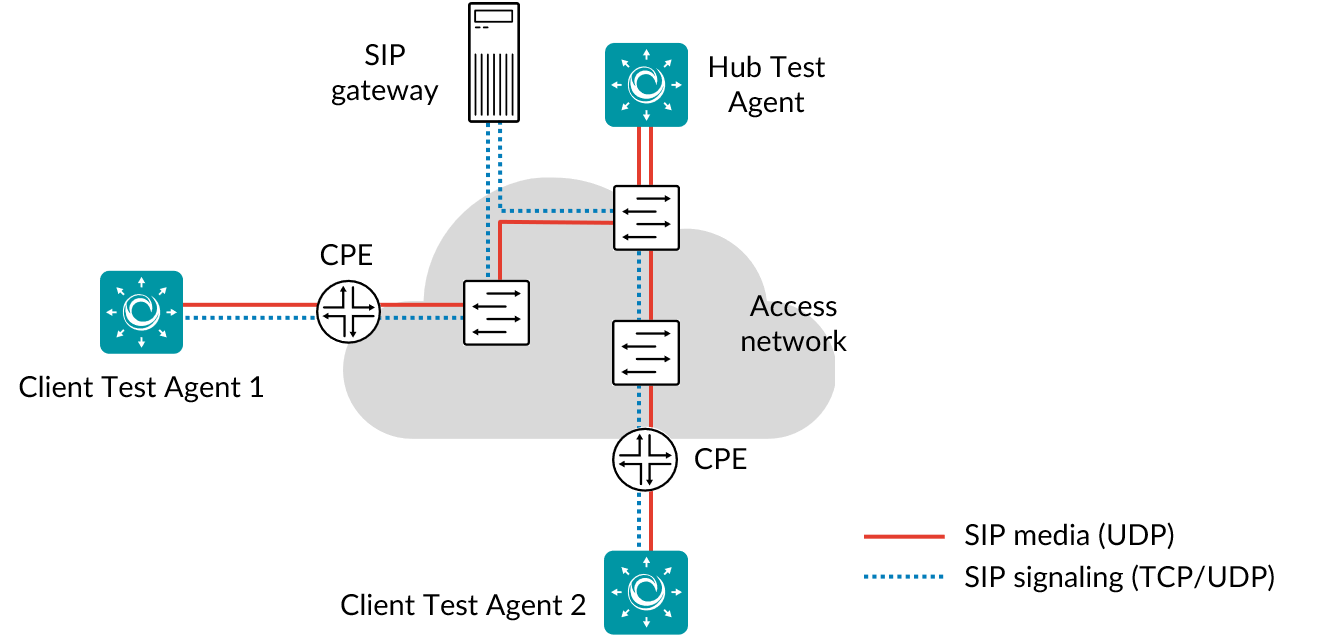
SIP testing works in a hub-and-spoke topology with a passive hub and a number of Test Agents as clients. In each testing cycle, the clients will register and then set up a call towards the hub. The call lasts for a specified amount of time, after which the client terminates the call and unregisters. The next cycle then begins.
The SIP clients verify the availability and performance of SIP servers by measuring the completion time for various SIP operations. During the test cycles, each client measures completion times for SIP operations (register, invite, hang-up, and unregister). During VoIP calls, both the hub and the client measure the performance and quality of the VoIP session (rate, loss, misorderings, jitter) as well as voice quality MOS scores.
The Test Agents support execution of multiple concurrent SIP tests on different interfaces (one SIP test/account per interface).
The following audio codecs are supported: GSM Full Rate, G.711 A-law, and G.711 µ-law.
This task works only with IPv4.
Prerequisites¶
To run SIP measurements, you need to have at least two Test Agents installed. If you haven’t already done the installation, consult this page: Getting started with IP telephony (SIP and VoIP) measurements.
Make sure that you have prepared the Routing Active Testing account with SIP accounts. Read more on this topic on the page Setting up SIP accounts.
It is possible to run the SIP test cycles without the Test Agents ever registering. The VoIP calls will then be set up directly towards the IP address of the hub Test Agent. It is also possible to perform only an initial registration; the Test Agents will then register with the SIP server once at the beginning, but in each test cycle they will only make calls, without unregistering and re-registering.
The number of calls in each test cycle is configurable. The calls will be made sequentially.
In your test or monitor, add a SIP task and fill in the mandatory parameters below.
Parameters¶
See the common parameters page for the following:
Parameters that are set on the test step level: Duration, Fail threshold, and Wait for ready.
SLA thresholds for monitors: SLA Good and SLA Acceptable.
Advanced settings common to all test tasks: Delayed start.
General¶
Hub: Test Agent interface that will act as hub for this task. The client Test Agents will make calls towards the hub.
SIP account: After selecting the hub, you are prompted to select what SIP account to associate with the hub. You can choose among the SIP accounts that are available under Account > SIP accounts.
Clients: Test Agent interfaces that will make calls towards the hub.
SIP accounts: After selecting a client, you are prompted to select what SIP account to associate with that client. You can choose among the SIP accounts that are available under Account > SIP accounts.
Registration during test cycles: This setting determines whether the Test Agents will do SIP registration during testing.
Yes: The Test Agents will unregister and re-register in each test cycle.
Only once at the beginning: The Test Agents will register only once at the beginning of the test. In subsequent cycles, only calls are made.
No: The Test Agents will never register. The client Test Agents will make SIP calls directly to the IP address of the hub Test Agent on the standard SIP port 5060. The hub will bind to this port, so in this mode only one instance of the SIP task can be running on a given hub interface.
Number of calls per test cycle: Number of VoIP calls to make during a test cycle.
If this is set to zero, only SIP registration and unregistration will be done in each test cycle. Default: 1.Time to keep a call/registration: Specifies how long to keep up a VoIP call before it is terminated and either a new call or unregistration is attempted.
If no calls but only registration and unregistration are done during the test cycles, this parameter specifies how long to wait between registration and unregistration. Min: 1 s. Default: 10 s.
Thresholds for errored seconds (ES)¶
SIP response time (ms): Maximum allowed completion time for SIP operations (registration, unregistration, invite, and hang-up).
If any of these operations takes longer to complete, an errored second is triggered. Min: 1 ms. Default: 400 ms.MOS: Lowest allowed Mean Opinion Score during VoIP calls. If during a call the MOS value drops below this level, an errored second is triggered.
Regarding MOS, see this page, which also details how the MOS is calculated. Range: 1 … 5. Default: 4.
Advanced¶
DSCP/IPP: The Differentiated Services Code Point or IP Precedence to be used in the IP packet headers, for SIP signaling as well as RTP media flows.
See this page. Range: 0 … 63. Default: 0.Transport: Transport protocol to be used for SIP messages: UDP or TCP.
Default: UDP.Codec: Audio codec to be used for RTP media flows.
One of: GSM Full Rate, G.711 A-law (PCMA), or G.711 µ-law (PCMU). Default: GSM Full Rate (“GSM”).
Result metrics¶
Signaling¶
Register (ms): Average time taken to complete SIP Register operation.
Invite (ms): Average time taken to complete SIP Invite operation.
Hangup (ms): Average time taken to complete SIP Hangup operation.
Unregister (ms): Average time taken to complete SIP Unregister operation.
ES total (%): Aggregated errored second percentage, taking into account all types of error.
ES register (%): Errored second percentage for SIP Register.
ES invite (%): Errored second percentage for SIP Invite.
ES hangup (%): Errored second percentage for SIP Hangup.
ES unregister (%): Errored second percentage for SIP Unregister.
Media¶
Rate (Mbit/s): SIP data rate.
Loss (%): Packet loss in percent.
Jitter (ms): Jitter (delay variation).
Misorders (packets): Number of misordered packets.
MOS: Estimated voice quality Mean Opinion Score, calculated from network metrics.
ES total (%): Errored second percentage, equal to errored seconds due to poor MOS.
SLA: Service level agreement fulfillment: equal to (100 – ES total) %.
Call statistics¶
Calls: Number of SIP calls.
Success rate: SIP call success rate.
Blocked calls: Number of SIP calls that were not successfully set up.
Dropped calls: Number of SIP calls that were dropped due to no audio (RTP) flow being received for 4 seconds.