Setting up an IP lookup table¶
Under Account > IP Lookup Table, you can set up a lookup table which translates IP subnets into the names and numbers of autonomous systems (ASes). This information makes it possible to display AS information alongside IP addresses and domain names in the Path trace presentation.
Note that one AS typically corresponds to many IP subnets.
To add an IP lookup table entry manually, click the Add button.
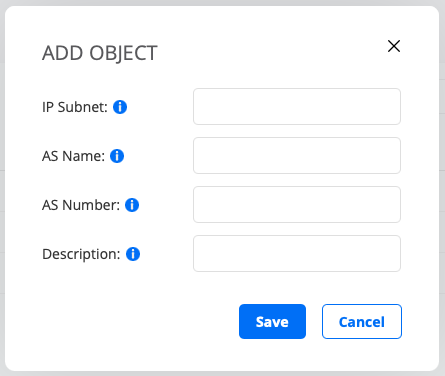
IP subnet: IP subnet to look up: for example, 192.168.0.0/24. Mandatory field.
AS name: Name of the autonomous system to which the IP subnet belongs. Optional field.
AS number: Autonomous System Number, ASN. This is a globally unique number associated with the autonomous system. Optional field.
Description: Plain-text description of the IP subnet. Optional field.
Uploading a IP lookup table as a CSV file¶
Alternatively, instead of entering the IP lookup table manually in the user interface, you can upload a table as a comma-separated file with extension .csv.
Click the up-arrow button at the top of the view.

In the dialog that opens, select the desired CSV file.
The CSV file must have one channel per line, defined according to the following syntax:
ip_subnet, as_name, as_number, description
All fields except ip_subnet are optional.
For full CSV file syntax requirements, see this page.
Please make sure that the file is encoded in UTF-8 format. The encoding can be specified in the text editor settings.
Warning
Uploading a new IP lookup table will overwrite all existing rows in the table. Items not included in the new uploaded list will be removed.
Exporting the IP lookup table to a CSV file¶
You can export the IP lookup table to a CSV file.
Click the down-arrow button at the top of the view.

A CSV file is now exported to the Downloads folder on your machine.
The exported file will adhere to the specifications given on the CSV file syntax page, and it will be encoded in UTF-8.