Logging in to Routing Active Testing¶
Once you have a Routing Active Testing user created, you log in to Routing Active Testing as follows:
In the dialog shown below, identify yourself by an email address and sign in by entering your password:
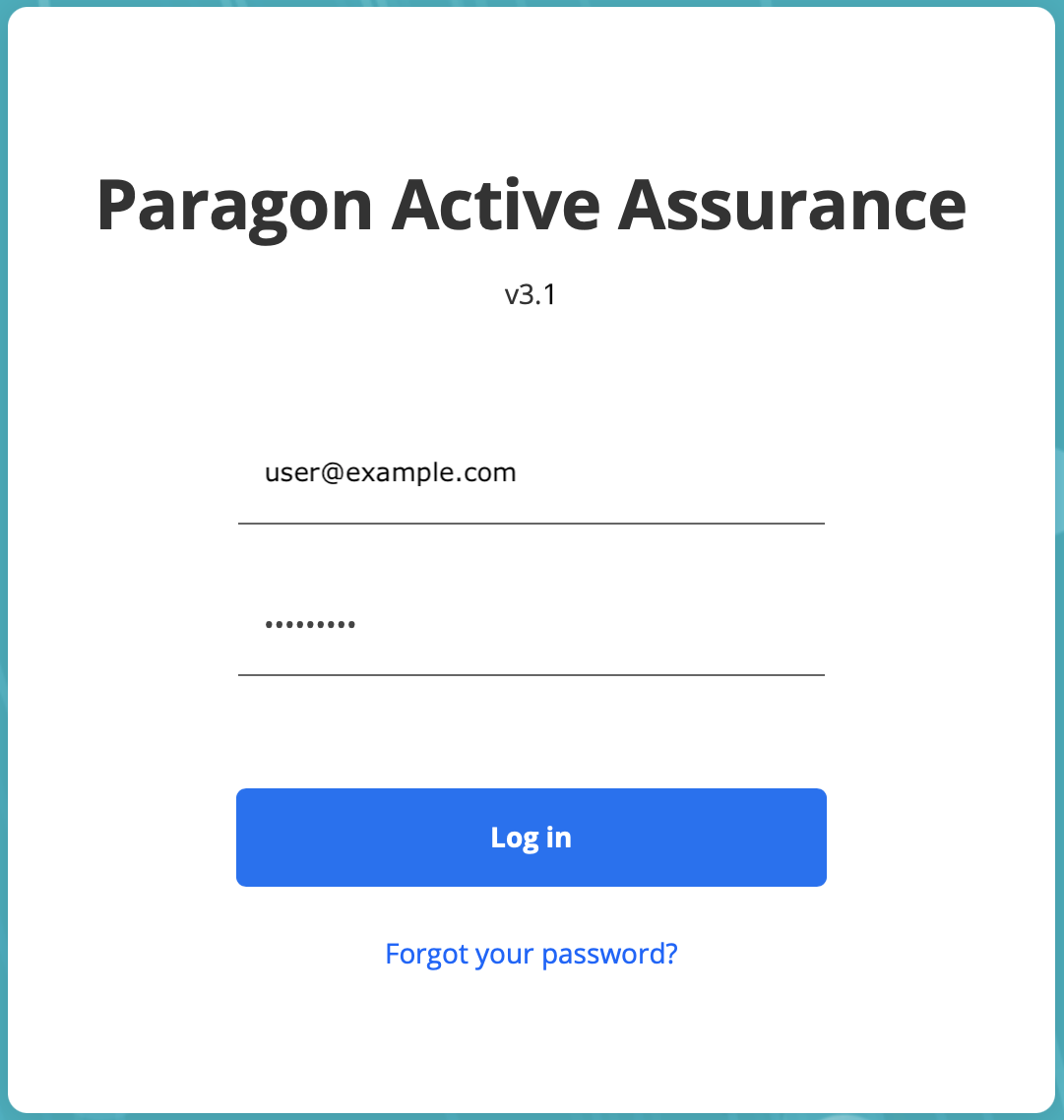
Alternatively, in an on-premise installation of Routing Active Testing, you can log in as a user created on an LDAP server and perform the authentication against that server. This requires configuration which is described in the Installation Guide, chapter “LDAP Authentication”. The login dialog reads “Username/email” in this case.
On successful login you are taken to the Routing Active Testing Dashboard, as shown on this page.