VoIP UDP¶
This task generates VoIP media flows over UDP, using a selected voice codec, and measures voice quality. The testing can be done in a hub-and-spoke (left) or in a full-mesh (right) configuration, as shown in the picture below.
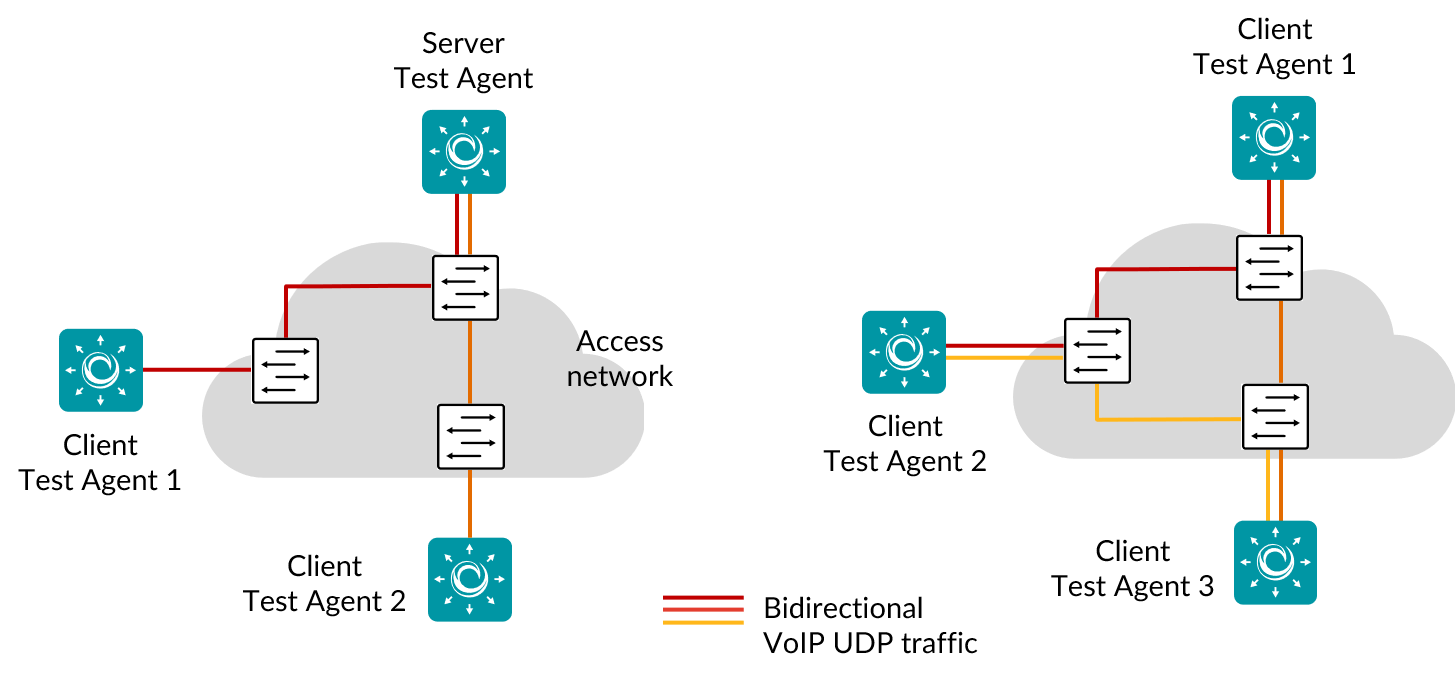
By running a VoIP UDP task, you will be able to measure how your network influences the quality of VoIP traffic. An objective quality score on the MOS scale is calculated for VoIP based mainly on network jitter and packet loss.
When a VoIP UDP task starts, the Test Agents will generate UDP traffic with a fixed frame size and bit rate, matching the codec you have selected. For example, for G.711 the frame size is 218 bytes, and the bit rate is 87.2 kbit/s.
No SIP or H.323 signaling is captured.
This task works with both IPv4 and IPv6.
Prerequisites¶
To run VoIP UDP measurements you need to have at least two Test Agents installed. If you haven’t already done the installation, consult the installation guides found here.
Then add a VoIP UDP task to your test or monitor and fill in the mandatory parameters below:
Parameters¶
See the common parameters page for the following:
Parameters that are set on the test step level: Duration, Fail threshold, and Wait for ready.
SLA thresholds for monitors: SLA Good and SLA Acceptable.
Advanced settings common to all test tasks: Delayed start.
General¶
Setup type: Select how to set up the measurement: “Client-Server” or “Full-Mesh”.
Default: Client-Server.Server: Test Agent interface that is going to act as server.
If a NAT router or firewall is present, the server must be located on the outer (public) side.Clients: Test Agent interfaces that will participate in the VoIP UDP measurement and exchange VoIP-like traffic with the server.
Client Test Agents can be placed behind NAT, since traffic will be initiated by the clients towards the server.Number of flows: Number of VoIP flows.
Min: 1. Max: 64. Default: 1.
Note
Even if multiple flows are used, a single set of statistics is shown with aggregate values picked for each parameter: average rate, average loss, sum of misorderings, minimum delay, average delay, maximum delay, maximum jitter, and sum of ES.
Note
Using multiple flows may lower loss figures. This is because distributing data across several flows may lead to fewer misorderings (misordered packets are counted as lost). For example, suppose we are using a single flow and packets arrive in the order 0, 2, 1, 3, 4. This sequence contains one misordering. Now suppose that we instead use two flows with packets 0, 1, 4 arriving in one flow and packets 2, 3 in the other. In this case we have no misorderings. The same tendency towards elimination of misorderings will prevail generally.
Codec: Voice codec used.
The following voice codecs are supported:G.711: Frame size 218 bytes, bit rate 87.2 kbit/s (default)
G.723: Frame size 82 bytes, bit rate 21.9 kbit/s
G.729: Frame size 78 bytes, bit rate 31.2 kbit/s
GSM EFR: Frame size 89 bytes, bit rate 35.6 kbit/s
Port: UDP destination port for VoIP flows.
Range: 1 … 65535. Default: 5000.
Thresholds for errored seconds (ES)¶
MOS: Mean Opinion Score threshold for triggering an errored second.
See this page, which also details how the MOS is calculated. Range: 1 … 5. Default: 4.Up/Down expected DSCP: The expected Differentiated Services Code Point or IP Precedence at the receiving side.
By default, no DSCP validation is done (------selected in drop-down box).
Advanced¶
Up/Down DSCP/IPP: The Differentiated Services Code Point or IP Precedence to be used in IP packet headers.
See this page. The available choices are listed in the drop-down box. Default: “0 / IPP 0”.Up/Down VLAN priority (PCP): The Priority Code Point to be used in the VLAN header.
See this page. Range: 0 … 7. Default: 0.
Result metrics¶
Rate (Mbit/s): Ethernet rate of the VoIP UDP flow.
Loss (%): Packet loss in percent.
Misordered (packets): Number of misordered packets.
Delay min (ms): Minimum one-way delay.
Delay average (ms): Average one-way delay.
Delay max (ms): Maximum one-way delay.
Jitter (ms): Jitter (delay variation).
Received packets (packets): Number of received packets.
Lost packets (packets): Number of lost packets.
MOS: Estimated voice quality MOS, calculated from network metrics.
ES (%): Aggregated errored second (ES) percentage.
SLA: Service level agreement fulfillment: equal to (100 – ES) %.