Test Agent NTP configuration¶
The NTP tab of the Test Agent configuration dialog deals with NTP server settings.
Many task types in tests and monitoring sessions measure delay and/or jitter. These measurements are dependent on an accurate clock. By default, Test Agents will synchronize their internal clock to time.google.com. This is a service provided by Google, and the terms and conditions for the service can be found at https://developers.google.com/terms/. You can however use any other NTP server (internal or external). In general, the closer the Test Agents are to the NTP server used, the more accurate the measurements will be.
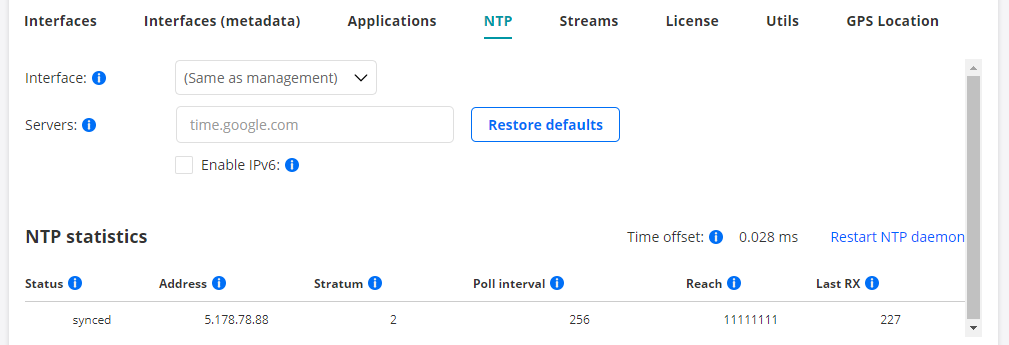
Interface: The Test Agent network interface used for time synchronization.
Servers: A comma-separated list of NTP servers and/or NTP pools (IPv4/6 addresses or domain names).
If you are using one Test Agent as a proxy for your other Test Agents, you can have these other Test Agents synchronize their clocks using the proxy Test Agent. You then select the IP address of the proxy Test Agent as NTP server. The proxy Test Agent itself may for example synchronize to time.google.com.
If you are running the Test Agent in AWS, it is a good idea to use Amazon Time Sync Service, which provides a highly accurate reference clock by means of a fleet of redundant satellite-connected and atomic clocks in each Amazon region. To access this service, set Server to 169.254.169.123.
Enable IPv6: Enable IPv6 support for NTP.
NTP statistics¶
Time offset: The current time offset to the configured NTP server.
The NTP sync is normally very fast and reliable, and typical time offsets are smaller than 1 ms. The conditions below will therefore be rare (but need to be mentioned):
If the time offset is larger than 100 ms, the Test Agent is not allowed to perform any testing.
UDP one-way delay measurements pose special requirements on synchronization. If delays above 300 s or below -0.3 ms are measured, a clock synchronization error event will be triggered. The UDP task will still start and will produce other measurements, but no one-way delay will be obtained while this event is active.
If a question mark “?” is shown for the time offset, this is because the Test Agent does not currently have a connection to the NTP server.
Clicking the Restart NTP daemon button restarts and resets the Test Agent’s NTP client. Doing this will not usually improve the synchronization, however.
Status: Status of NTP source.
synced: The Test Agent is currently synchronized to this source.
combined: This is another acceptable source which is combined with the currently selected source.
not_combined: This is another acceptable source which is excluded by the combining algorithm.
unreachable: The connectivity to this source has been lost, or its packets do not pass all tests. It is also shown at start-up, until at least three samples have been gathered from the source.
time_error: This source is judged to be a falseticker (that is, its time is inconsistent with a majority of other sources).
too_variable: The time of this source appears to have too much variability.
Address: Address of NTP server.
Stratum: How close to a real-time reference the clock source is.
Stratum 1 indicates a computer that has a true real-time reference directly connected to it (e.g. GPS or atomic clock); such computers are expected to be very close to real time.
Stratum 2 computers are those which are synchronized against a stratum 1 server; stratum 3 computers are synchronized against a stratum 2 server, and so on.
A large value like 10 indicates that the clock is so many hops away from a reference clock that its time is fairly unreliable.
Poll interval: This shows the interval (in seconds) at which the source is being polled.
Reach: This shows the source’s reachability register, printed as a binary number in string format.11111111 indicates that a valid reply was received for all of the last eight transmissions.
Last RX: This shows how long ago (in seconds) the last sample was received from the source.