Test Agent RAN configuration¶
The RAN tab of the Test Agent configuration dialog lets you configure a gNodeB (base station) and UEs (user equipment) in a 5G RAN (radio access network) for a Test Agent.
Adding a gNodeB¶
Note
It is currently not possible to configure more than one gNodeB for a Test Agent.
To create a gNodeB:
Click the Add button below the gNodeB heading.

A dialog appears with the following settings:
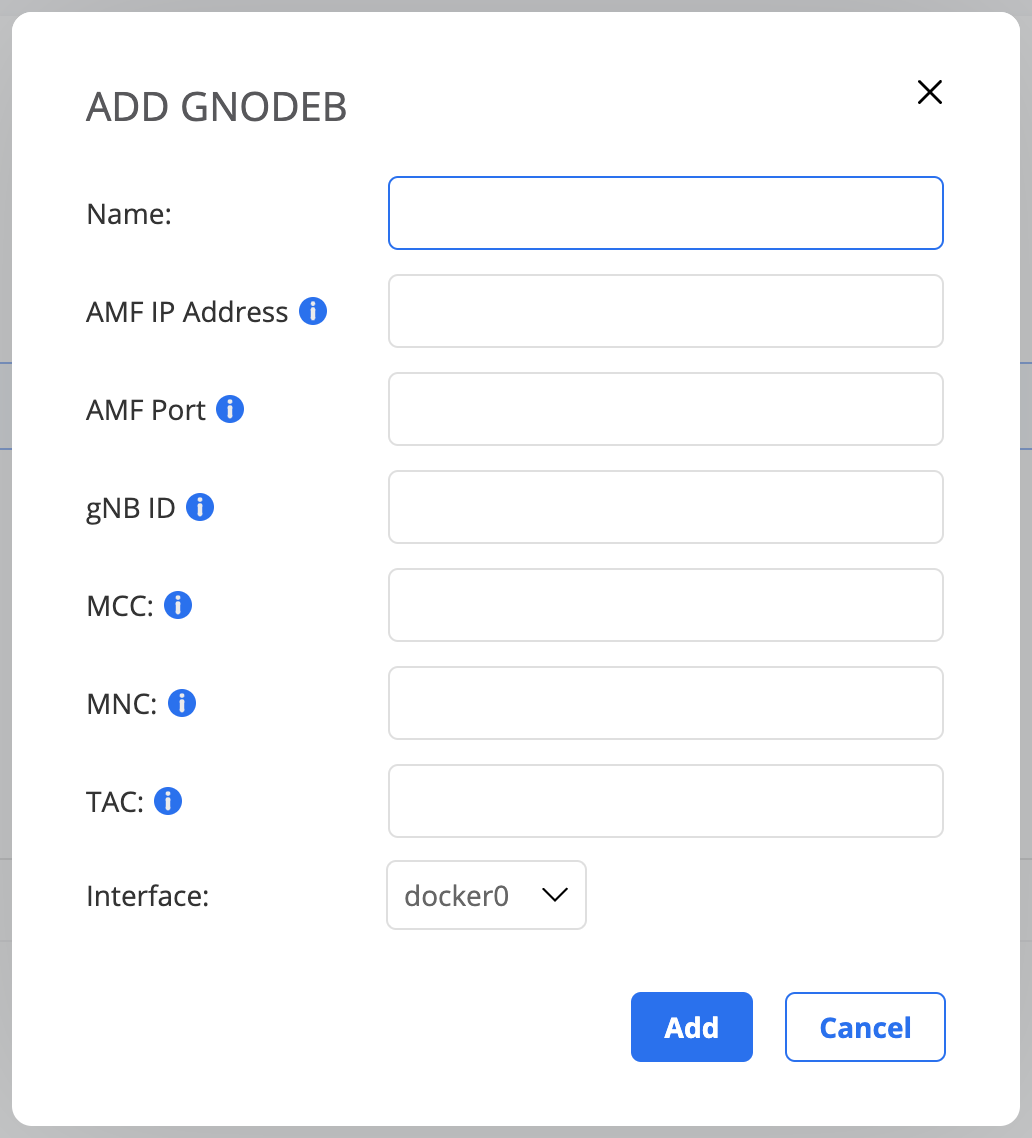
Name: Enter a name for the gNodeB.
AMF IP Address: Address to the 5G core Access and Mobility Management Function (AMF) to connect to.
AMF Port: AMF port to connect to. The default is 38412.
gNB ID: 28-bit unique gNodeB identifier within the PLMN (public land mobile network).
MCC: Mobile Country Code, 3-digit country identifier.
MNC: Mobile Network Code, 2-digit or 3-digit carrier identifier.
TAC: Tracking Area Code, 16-bit unique identifier for a tracking area within the PLMN.
Interface: Interface used to connect to the 5G core AMF.
Adding a 5G UE¶
You can create multiple UEs, each of which is connected to the gNodeB configured. For each new UE:
Click the Add button below the UE heading.

A dialog appears with the following settings:
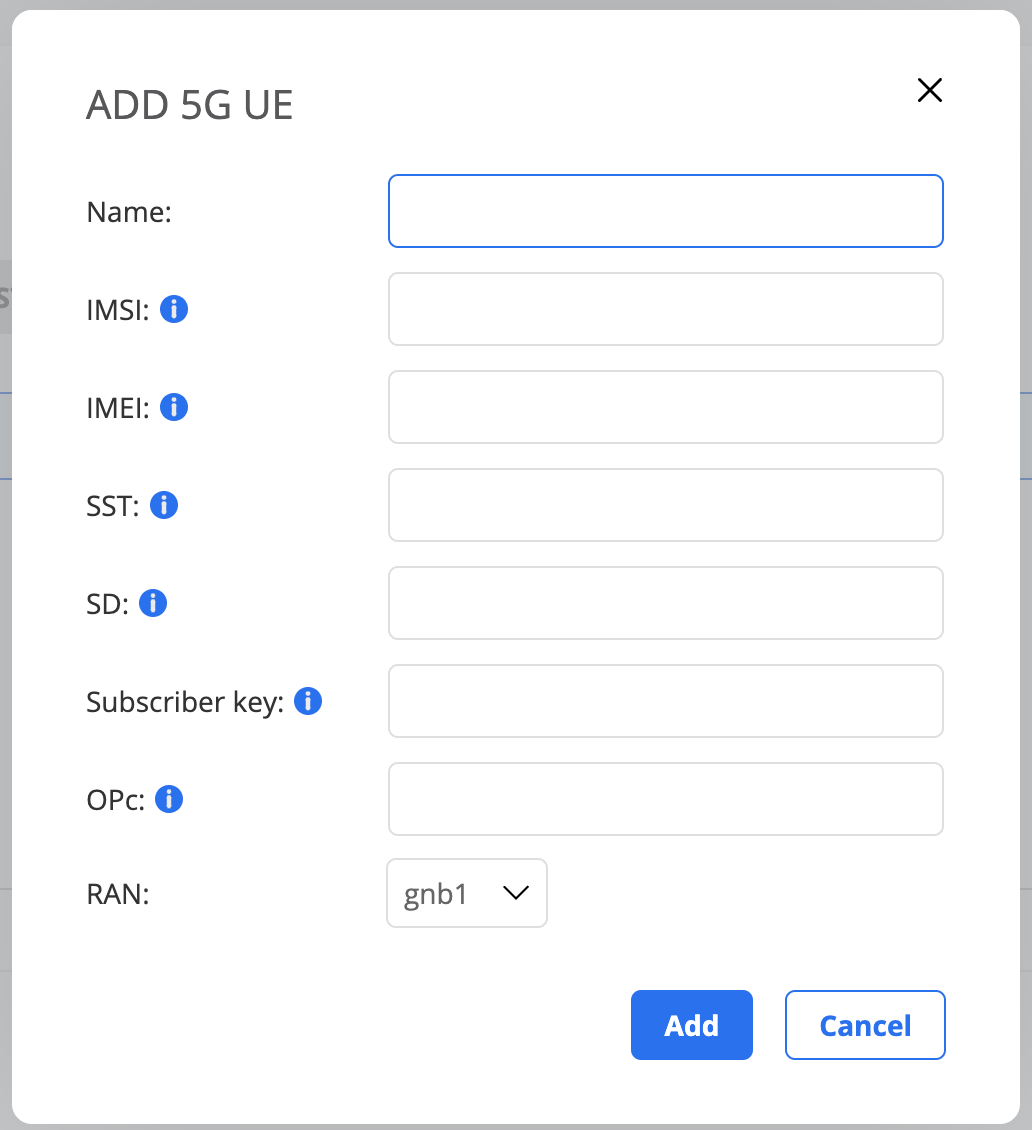
Name: Enter a name for the UE.
IMSI: International Mobile Subscriber Identity, 15-digit unique identifier of the end user.
IMEI: International Mobile Equipment Identity, 15-digit unique identifier for 3GPP devices.
SST: 8-bit slice/service type.
SD: 24-bit slice differentiator.
Subscriber key: 128-bit key used for subscriber authentication.
OPc: Operator code (en)crypted, 128-bit key derived from the Operator Key and used for authentication by all subscribers of a particular operator.
RAN: The gNodeB to which this UE should connect (currently, only one can be defined).
Note
If you modify the UE configuration later on, this may intermittently impact the operation of UEs previously configured. Specifically, that will happen if you add a new UE or change the slice configuration (SST and SD parameters) of an existing UE. In this situation the gNB needs to be restarted, since available slices need to be negotiated between the gNB and the 5G core during session establishment. All other UEs connected to the gNB will then also have to be restarted. Any tests and/or monitors running on these UEs will therefore be interrupted and may have to be rerun/restarted.
Deleting a gNodeB and UEs¶
To delete a gNodeB or UE:
Check the checkbox next to the item.
Click the trash can button that appears.

To delete all UEs, click the Delete all button under the UE heading.