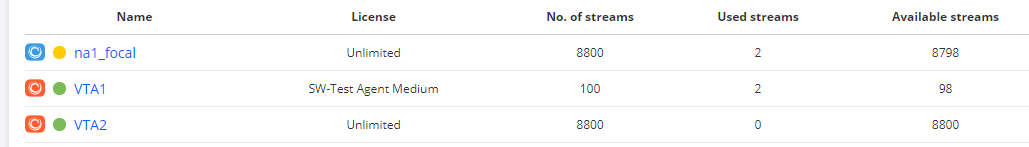Test Agent license management¶
The License tab of the Test Agent configuration dialog deals with Test Agent license management. Here you can assign licenses to and unassign licenses from all Test Agents (except preinstalled ones, which have licenses assigned at delivery).
Read more about licensing on this page.
The following screenshot shows a Test Agent with an unassigned license:
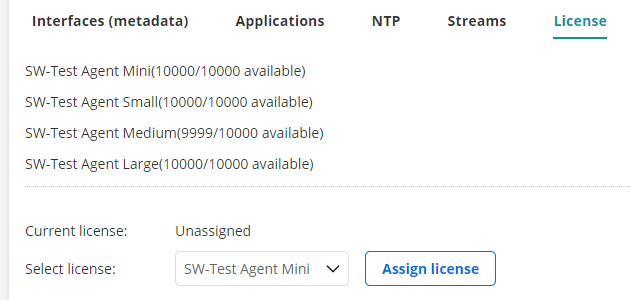
Select an appropriate license for the Test Agent, then click Save. The assigned license will appear immediately in the dialog:
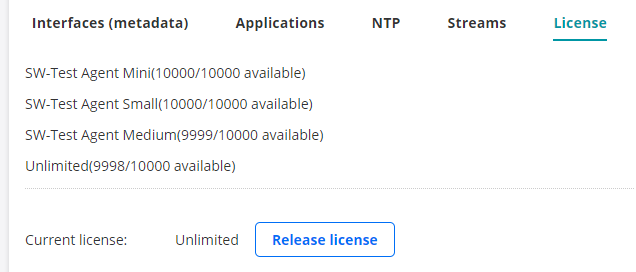
License information for all of your Test Agents is found on the License info tab of the Test Agents screen accessed from the main menu.