Configuring SLA (Service Level Agreement) thresholds¶
Configuration of SLA (Service Level Agreement) thresholds is done under Account > SLA in the main menu. SLAs thresholds are used in Routing Active Testing to give a quick indication of whether the network or service you are monitoring exhibits good, acceptable, or bad performance.
You can set a global default value for SLA thresholds. This value should of course tally with the actual operator SLA or with other agreed SLA levels in order to be a reliable metric.
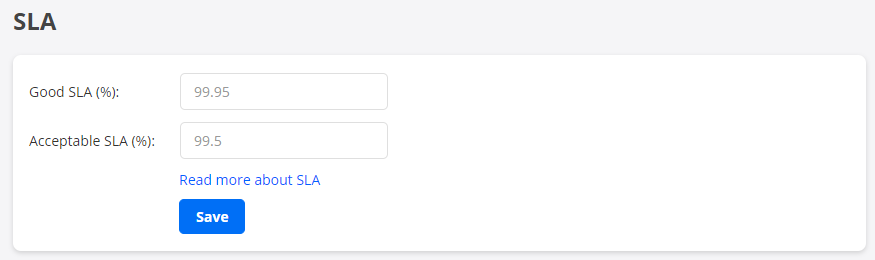
Note that you can override this default SLA threshold when setting up or editing a monitor.
Good SLA: Threshold for “good” fulfillment of the service level agreement (green SLA icon). By default this requirement is (100 – ES) ≥ 99.95%, or in other words, the percentage of errored seconds must not exceed 0.05%.
Acceptable SLA: Threshold for “acceptable” fulfillment of the service level agreement (orange SLA icon). The default requirement is (100 – ES) ≥ 99.5%, that is, the percentage of errored seconds must not exceed 0.5%.
If the percentage of errored seconds is higher than the Acceptable SLA threshold, the SLA fulfillment is categorized as Bad (red SLA icon). With the default settings, this means that (100 – ES) < 99.5%, i.e. ES > 0.5%.
Read more about SLAs here.