Administering users and permissions¶
Under Account > Permissions you manage users associated with a Routing Active Testing account, and their privileges. You can invite new users, remove users, and change permissions for each user individually.
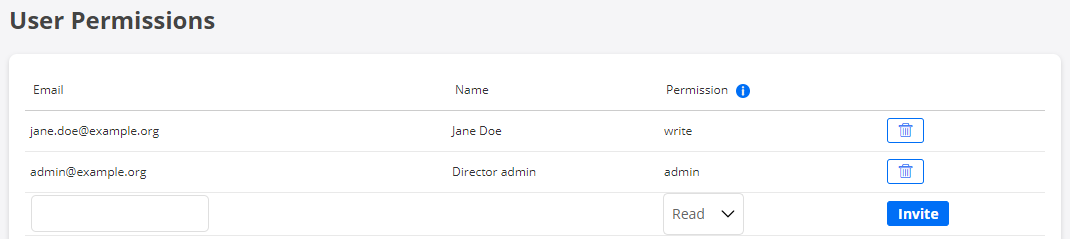
To invite a new user, enter the user’s email address and the permissions the user should have, then click the Invite button. Routing Active Testing will now send a welcome email to the address given.
The permission levels are Admin, Write, and Read. Over and above this, there are also Test Agent registration users which are only permitted to download and register Test Agents and nothing else. Such users are managed on a different page: read more here.
The permission hierarchy is Admin > Write > Read. Anything granted at one permission level is also granted at higher permission levels.
User permissions required for Routing Active Testing operations¶
All viewing of elements in the GUI can be done with Read permissions.
Read permissions are also sufficient for a few other operations, as detailed below.
For other operations that affect the state of Routing Active Testing (edit, start/stop, delete, etc. in various contexts), Write permissions are required for the most part. However, some operations require Admin permissions. The following applies:
Users
Edit profile, change password for user currently logged in: Read
Invite new users and set their permissions: Admin
Account setup
SIP channels, Y.1731 MEPs, IPTV channels, TWAMP reflectors: Write
Test Agents
Register Test Agent: Admin or Register only
Assign license to Test Agent: Read
Release license from Test Agent: Admin
Edit Test Agent properties: Write
Share Test Agents: Admin
Update Test Agent software: Admin
Tests
Create, start, stop, rerun, delete tests: Write
Work with templates: Write
Share tests: Admin
Monitors
Create, edit, start, stop, delete monitors: Write
Work with templates: Write
Share monitors: Admin
Applications
Packet capture: Write
Speedtest: Write
Favorites (add, remove): Write
Share measurement results: Admin
Reports (create, edit, delete): Write
Tags (add to item, remove from item, delete): Write
Alarms (all operations): Write